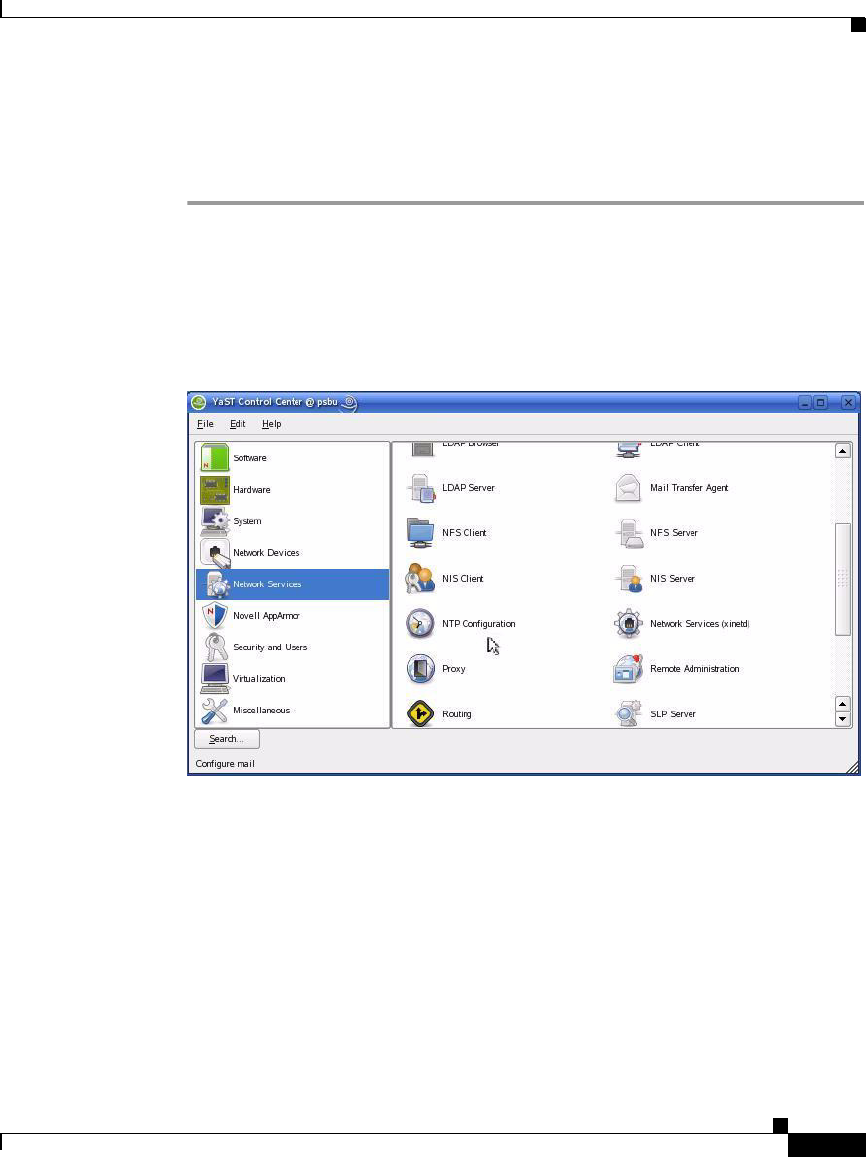
2-25
Cisco Video Surveillance Manager Getting Started Guide, Release 4.2/6.2
OL-19733-01
Chapter 2 Setting Up and Configuring the Multi Services Platform
Performing the Initial Configuration of the Multi Services Platform
To configure NTP, follow these steps:
Procedure
Step 1 Access the YaST Control Center window as described in the “Powering On the
System and Accessing the YaST Control Center” section on page 2-12.
Step 2 In the left panel of the YaST Control Center window, click Network Services,
then click NTP Configuration in the right panel, as shown in
Figure 2-16.
Figure 2-16 Accessing NTP Options
Step 3 The Advanced NTP Configuration area appears, as shown in Figure 2-17.


















