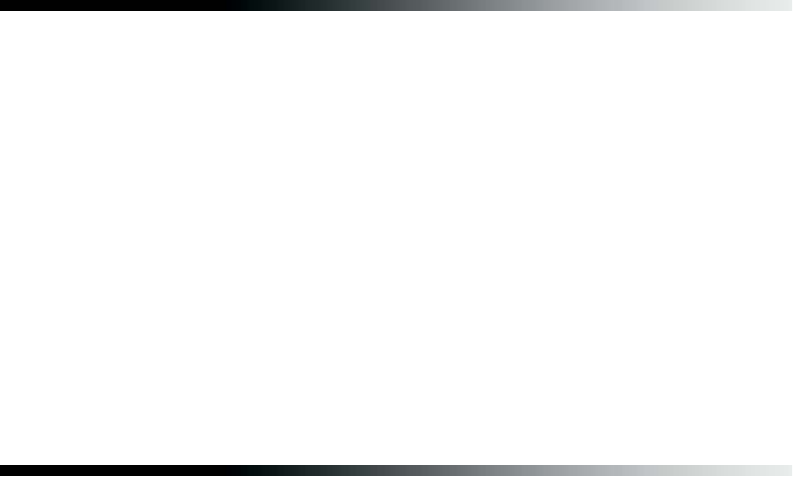
103
Requirements and Notices
Windows System Requirements
To use your printer and its software, we recommend that your system has:
■ Microsoft Windows compatible PC with a Pentium
®
III-class 800 MHz or higher processor
(Pentium 4-class, 2 GHz or higher recommended)
■ Windows 2000, XP, XP Professional x64 Edition, or Windows Vista
■ 512MB RAM (2GB recommended)
■ 300MB hard disk space (1GB recommended)
■ 4x or faster CD-ROM or DVD-ROM drive for installing the printer software
■ USB connection: a Windows-compliant USB 1.1 port or Hi-Speed USB 2.0 port (recommended)
and a shielded USB “AB” cable (Hi-Speed USB 2.0 recommended), 2 meter (6.5 ft) max. length
IEEE-1394 (FireWire) connection: an OHCI-compliant IEEE-1394 port and an IEEE-1394
cable; FireWire connection not supported in Windows Vista
Macintosh System Requirements
To use your printer and its software, we recommend that your system has:
■ An Apple
®
Mac-class computer with one or more: PowerPC
®
G4 733 MHz (1 GHZ
recommended), PowerPC G5, or Intel
®
Core
TM
processor
■ Mac OS X 10.2.8, 10.3.9 through 10.4.x
■ 512MB RAM (2GB recommended)
■ 300MB hard disk space (1GB recommended)
■ 4x or faster CD-ROM or DVD-ROM drive for installing the printer software
■ USB connection: a shielded USB “AB” cable (Hi-Speed USB 2.0 recommended), 2 meter (6.5 ft)
max. length
FireWire connection: an OHCI-compliant FireWire port and a FireWire cable


















