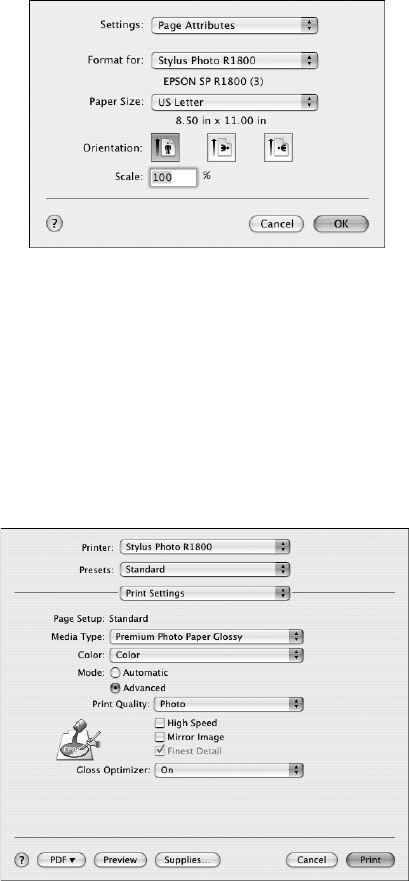
60 Printing Special Photos
6. Click the Page Setup button.
7. Select Stylus Photo R1800 from the Format for menu.
8. Select the appropriate Paper Size and Orientation settings, then click
OK.
9. Click the
Print button.
10. Select your printer from the Printer menu, then select Print Settings from the
pop-up menu.
11. Select the Media Type setting for the profile you’re printing.
12. Click the Advanced button.
13. Select your desired level as the Print Quality setting.
14. Turn off the High Speed option.


















