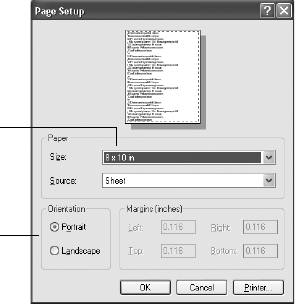
Printing Special Photos 55
7. When your image appears, evaluate the color balance and contrast as displayed on
your monitor. If they need improvement, select Image > Mode > Assign
Profile
(for Photoshop CS and 7) or Edit > Assign Profile (for Photoshop CS2
and CS3). Select one of the following as the Profile setting:
■ A different RGB working space (or Profile), such as ColorMatch RGB or
sRGB IEC61966-2.1
■ A scanner profile for your scanner
■ A camera profile for your digital camera
Also click the Preview box so you can see the effects of your profile choice on the
screen.
Note: Assigning a profile to the image doesn’t alter the image data, only the
interpretation of the data by your software and how it appears on your monitor
and in a printout. This is the best way to improve the color balance and contrast in
your image.
8. Click OK.
Selecting Your Print Settings
1. Select File > Page Setup.
2. Select the Size for your paper and the correct Orientation for your image:
3. Click
OK.
Select the correct size
Select Portrait or Landscape


















