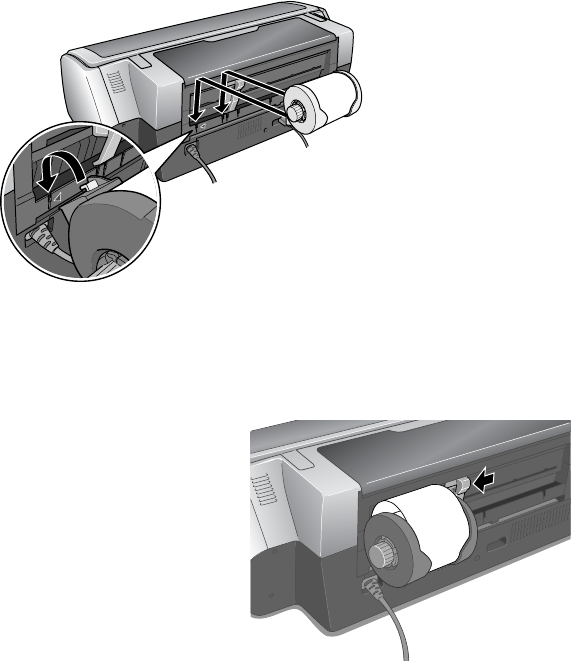
22 Loading Paper
7. Insert the left roll paper holder (marked with an orange triangle) into the far left
slot (also marked with an orange triangle). Then insert the other holder into the
corresponding slot on the right.
8. While holding the paper or canvas, feed it part of the way into the roll paper
feeder (under the white rollers), then slide the right roll paper edge guide to fit
lightly against the paper.
9. Push the paper into the feeder as far as it will go; the printer feeds the paper
automatically.
Caution: Don’t load roll paper into the
sheet feeder or the slot behind the
paper support; make sure it is below
the white rollers.


















