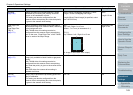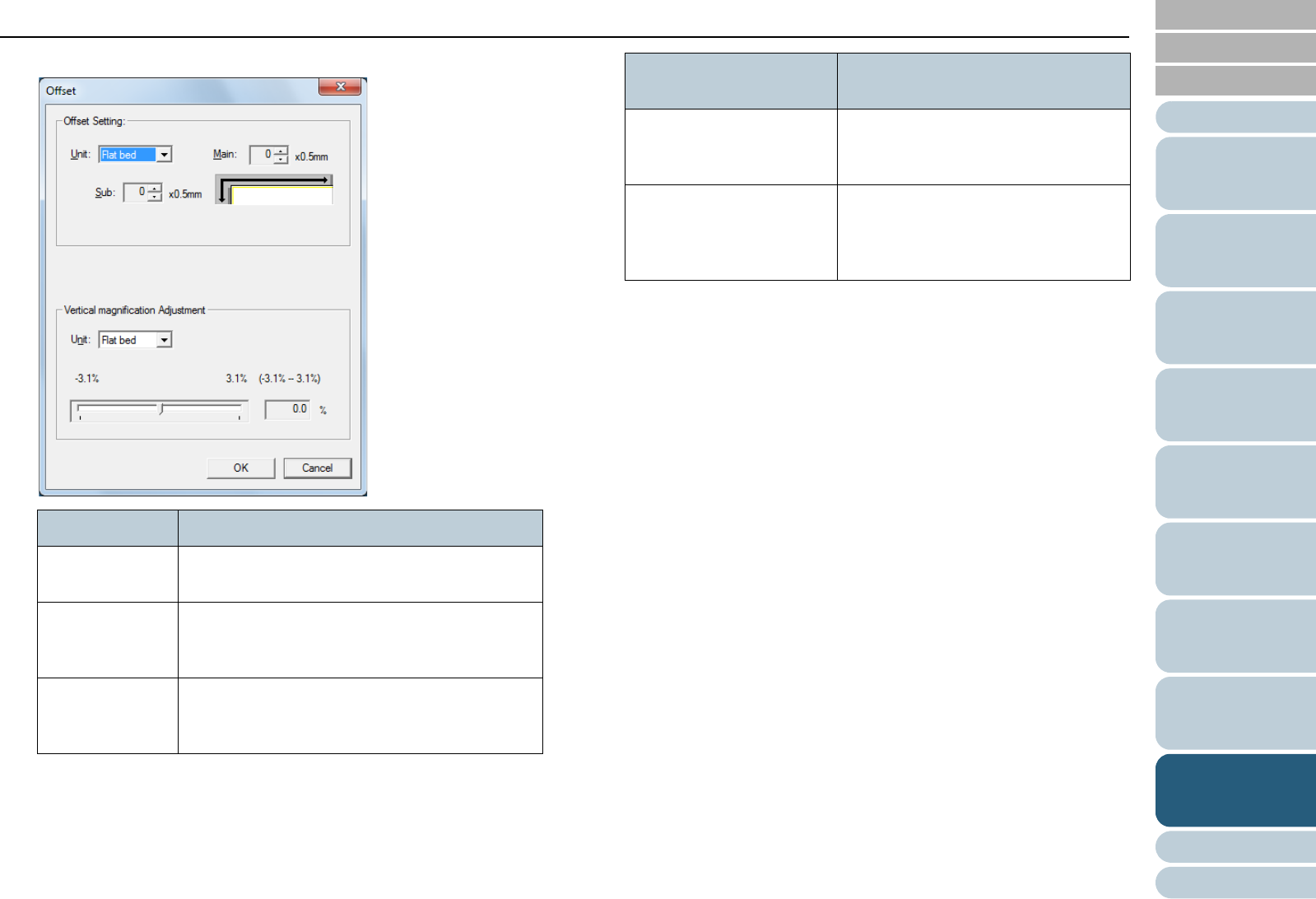
Chapter 9 Operational Settings
Appendix
Glossary
Introduction
Index
Contents
TOP
170
How to Load
Documents
Configuring the
Scan Settings
How to Use the
Operator Panel
Various Ways to
Scan
Daily Care
Troubleshooting
Replacing the
Consumables
Scanner
Overview
Operational
Settings
3 Adjust the level of offset/vertical magnification as needed.
*1: Displayed when using fi-6230Z or fi-6240Z.
Offset Setting Description
Unit Select [Flat bed] (*1), [ADF (front)] or
[ADF (back)] as the target for offset adjustment.
Main Adjusts the horizontal (width) offset.
The value can range from -2 to +2 mm (in
increments of 0.5).
Sub Adjusts the vertical (length) offset.
The value can range from -2 to +2 mm (in
increments of 0.5).
Vertical magnification
Adjustment
Description
Unit Select [Flat bed] (*1) or [ADF] as the
target for vertical magnification
adjustment.
Vertical magnification
Adjustment
(Sub: length)
Adjusts the vertical (length)
magnification.
The value can range from -3.1 to
+3.1% (in increments of 0.1).