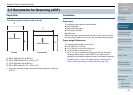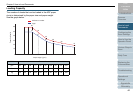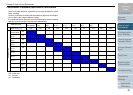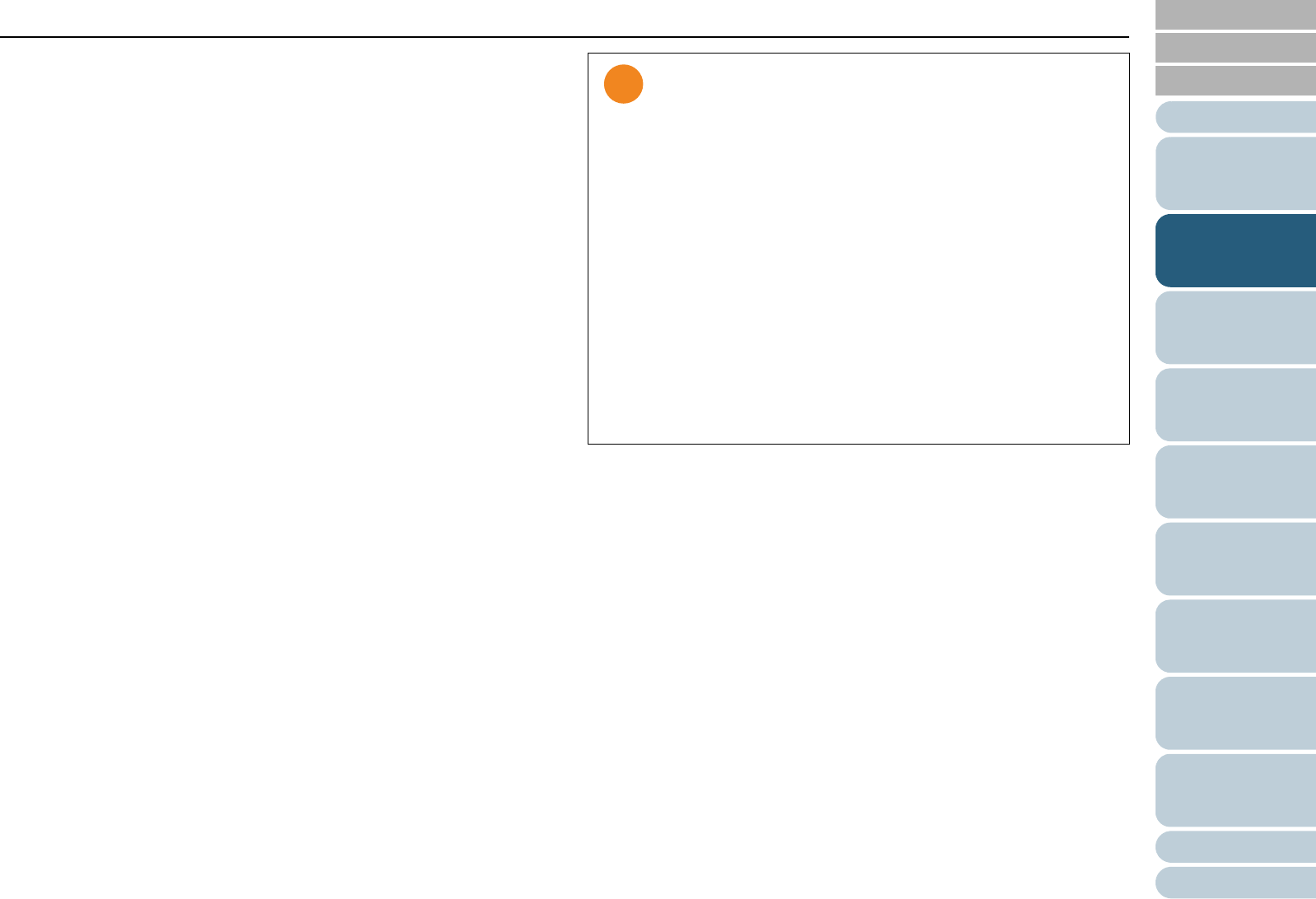
Contents
Index
Chapter 2 How to Load Documents
Appendix
Glossary
Introduction
TOP
42
Configuring the
Scan Settings
How to Use the
Operator Panel
Various Ways to
Scan
Daily Care
Troubleshooting
Operational
Settings
Replacing the
Consumables
Scanner
Overview
How to Load
Documents
Precautions
The following types of documents may not be scanned successfully:
z Documents of non-uniform thickness (e.g. envelopes, documents with
attachments)
z Wrinkled or curled documents
z Folded or torn documents
z Tracing paper
z Coated paper
z Carbon paper
z Photosensitive paper
z Perforated documents
z Documents that are not square or rectangular
z Thin paper (less than 41 g/m²)
z Photographs (photographic paper)
The following types of documents must not be scanned:
z Paper-clipped or stapled documents
z Documents on which the ink is still wet
z Documents smaller than A8 size (portrait)
z Documents wider than 216 mm (8.5 in.)
z Documents other than paper/plastic card such as fabric, metal foil
and OHP film
z Important documents such as certificates and cash vouchers which
must not be damaged
z Since carbonless papers contain chemical substances that
may harm the rollers (e.g. pick roller), take note of the
following.
z When scanning wood-containing papers, the life of the
brake roller and pick roller may end sooner compared to
scanning wood-free papers.
z Brake roller and pick roller may be damaged when a photo/
sticky note on the document contacts these parts during
scanning.
z The surface of the document may be damaged when
scanning gloss papers such as photographs.
Cleaning : If paper jams occur frequently, clean the
brake roller and pick roller.
For details about cleaning, refer to
"Chapter 6 Daily Care" (page 108).
Consumable
replacement
: The life of the brake roller and pick roller
may end sooner compared to scanning
wood-containing papers.