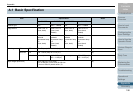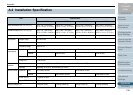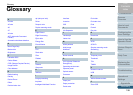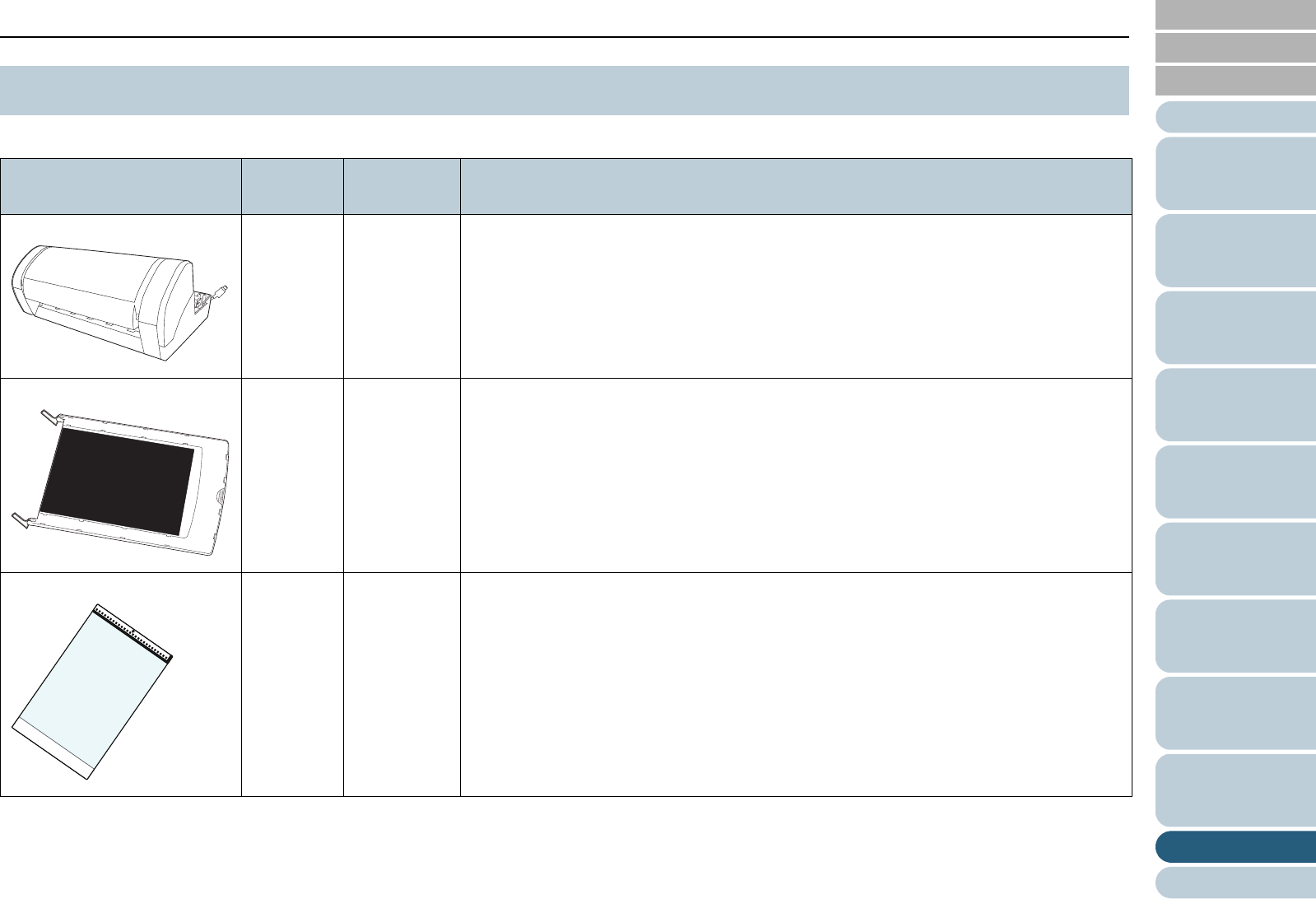
Appendix
Appendix
Glossary
Introduction
Index
Contents
196
How to Load
Documents
Configuring the
Scan Settings
How to Use the
Operator Panel
Various Ways to
Scan
Daily Care
Troubleshooting
Operational
Settings
Replacing the
Consumables
Scanner
Overview
TOP
For details about purchasing the scanner options and more information, contact your FUJITSU scanner dealer or an authorized
FUJITSU scanner service provider.
A.4 Scanner Options
Name Model Supported
model
Description
Imprinter FI-614PR fi-6130Z
fi-6140Z
An option imprinter that can print text (e.g. alphabets, numbers) on the back of the
document after scanning.
It can be used to organize your documents by printing a name, date or serial number on
the scanned document.
For more details, refer to the fi-614PR Imprinter Operator's Guide.
Black document pad FI-624BK fi-6230Z
fi-6240Z
An option that enables scanning in black background on the flatbed.
It is available as a document cover with a black document pad, and can be replaced with
the standard document cover that has a white document pad.
It can be used to automatically correct skewed images or accurately detect the size of the
document when scanning with the flatbed.
ScanSnap Carrier Sheet PA03360-
0013
fi-6130Z
fi-6230Z
fi-6140Z
fi-6240Z
Use this option to scan documents larger than A4/Letter size, as well as non-standard size
documents such as photographs and clippings.
When the bundled Carrier Sheet (×1) is too damaged or worn out to be used for scanning,
it can be purchased separately (5 sheets per set).
The Carrier Sheet should be replaced approximately every 500 scans. However, replace it
if damage or dirt is noticeable.