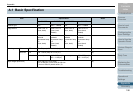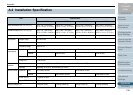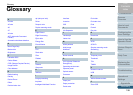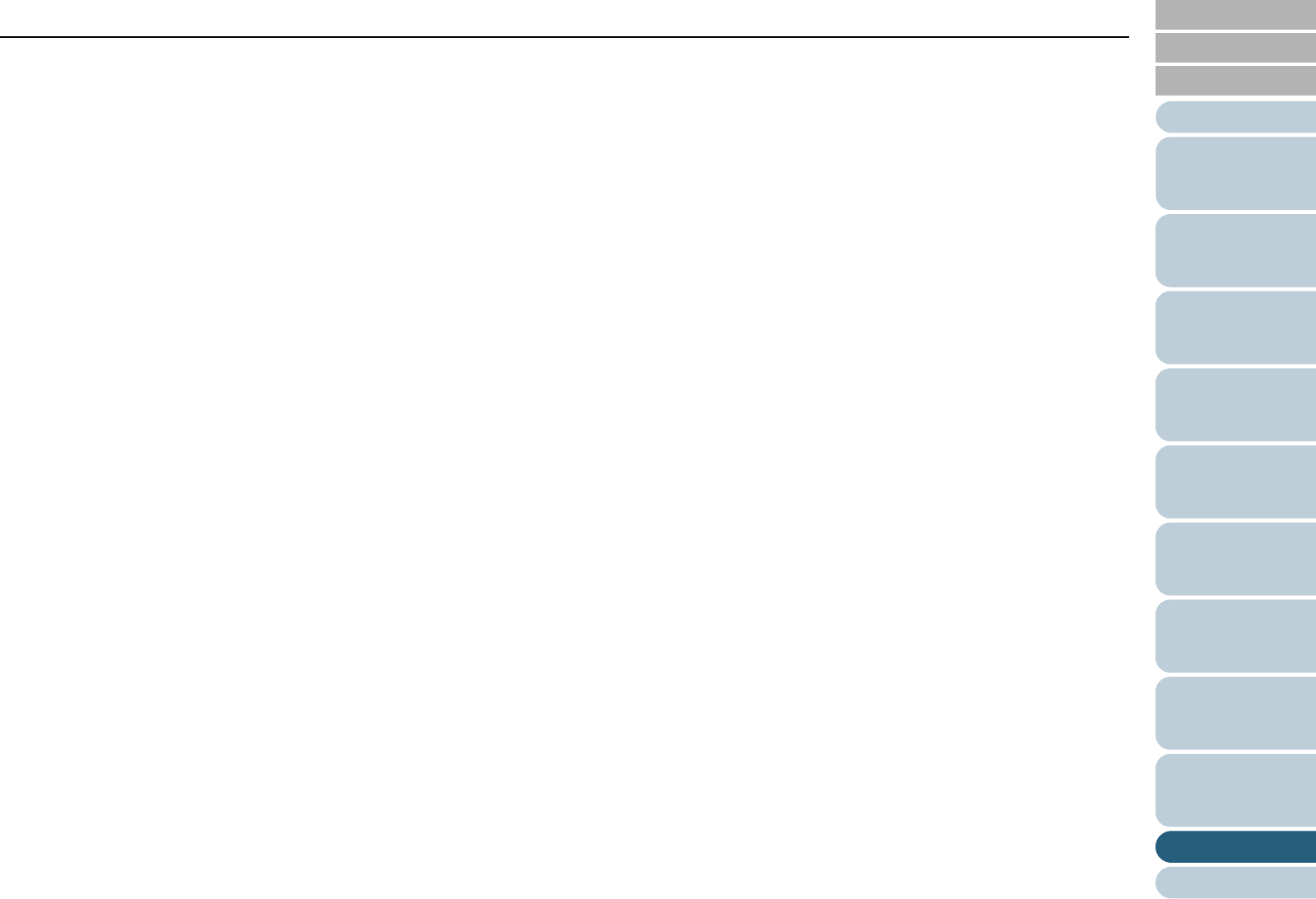
Appendix
Appendix
Glossary
Introduction
Index
Contents
192
How to Load
Documents
Configuring the
Scan Settings
How to Use the
Operator Panel
Various Ways to
Scan
Daily Care
Troubleshooting
Operational
Settings
Replacing the
Consumables
Scanner
Overview
TOP
*3: Up to 1.25 mm is supported for scanning at 200 dpi (60 ppm) in landscape when using fi-6140Z/fi-6240Z. This setting can be changed in the Software
Operation Panel to scan plastic cards with a thickness up to 1.4 mm.
For details, refer to " Scanning Thick Plastic Cards [Feed Mode] (fi-6140Z/fi-6240Z)" (page 179).
*4: The paper weight only applies to using the ADF. There is no limitation when using the flatbed.
*5: Note that this is the hardware limitation, and the software's processing time such as data transfer time is added to the actual time of scanning.
*6: The capacity varies depending on the paper weight. See "2.3 Documents for Scanning (ADF)" (page 41) for details.
*7: USB 2.0/1.1 and Ultra SCSI interfaces cannot be used at the same time.
*8: You cannot connect multiple computers to the scanner using both types of interface cables at the same time.
*9: Connection with USB 2.0 requires the USB port and the hub to support USB 2.0. Also note that the scanning speed slows down when using USB 1.1.