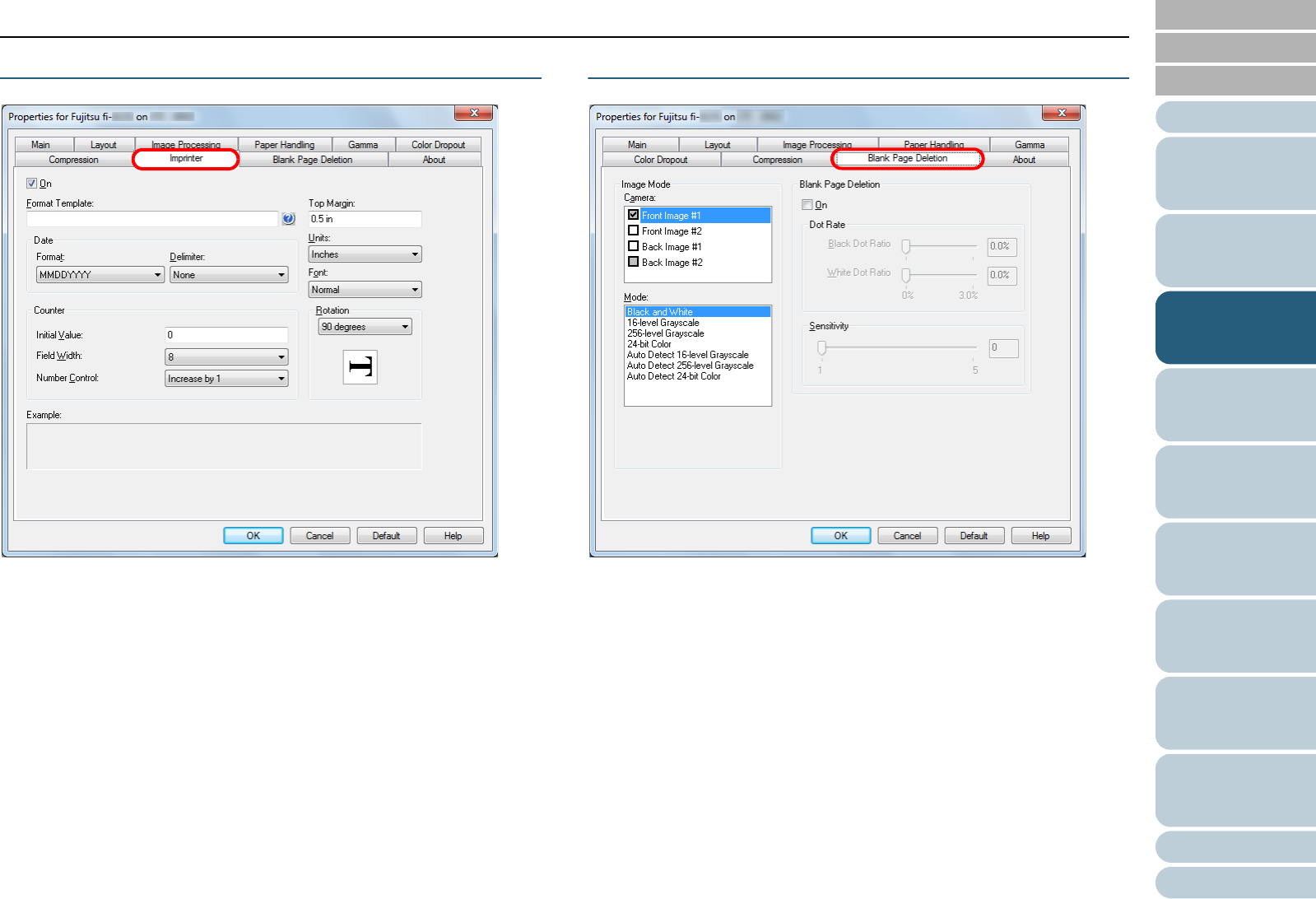
Chapter 3 Configuring the Scan Settings
Appendix
Glossary
Introduction
Index
Contents
TOP
61
How to Load
Documents
Configuring the
Scan Settings
Various Ways to
Scan
Daily Care
Troubleshooting
Operational
Settings
Replacing the
Consumables
Scanner
Overview
How to Use the
Operator Panel
[Imprinter] Tab
Includes print settings for the imprinter which is available
separately.
Displayed only when the imprinter is installed.
[Blank Page Deletion] Tab
Includes settings for deleting blank pages.
When scanning in black & white, you can use the dot ratio to
process the blank page(s) for white and black backgrounds
separately.
When scanning in grayscale/color, you can use the sensitivity
to process the blank page(s) for white and black backgrounds
together.


















