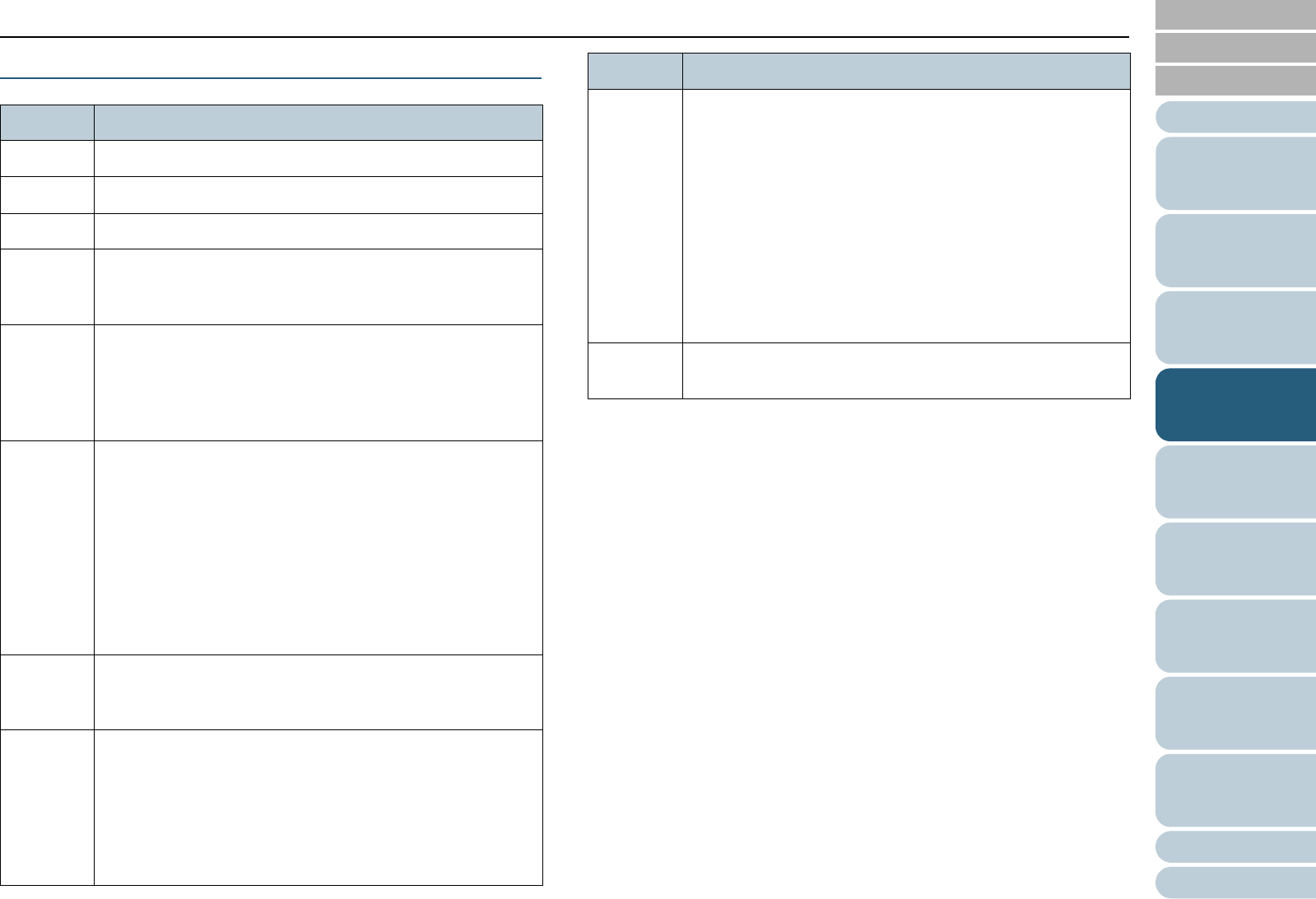
Chapter 4 How to Use the Operator Panel
Appendix
Glossary
Introduction
Index
Contents
TOP
65
How to Load
Documents
How to Use the
Operator Panel
Various Ways to
Scan
Daily Care
Troubleshooting
Operational
Settings
Replacing the
Consumables
Scanner
Overview
Configuring the
Scan Settings
Indications on Function Number Display
Display Description
8 Displayed when the scanner has just been powered on.
P Processing initialization.
0 Initialization is almost complete.
1 Ready to start scanning.
Indicates that the initialization was successfully completed.
This is referred to as "ready" status.
Function
number
(flash)
A function number will flash after detecting a multifeed.
This indication prompts whether or not to memorize the
overlap pattern.
For details, refer to "Ignoring Multifeed for a Set Pattern"
(page 105).
c
(flash)
Indicates that the ADF was opened when the status was
ready ("1").
Note that the LED indicator will also flash.
To return to ready ("1") status, close the ADF by
For details, refer to "1.4 Opening/Closing the ADF" (page
24).
If the display does not return to ready ("1") after closing the
ADF, turn the power off then back on.If the problem still
persists, contact your FUJITSU scanner dealer or an
authorized FUJITSU scanner service provider.
P
(flash)
Indicates that the scan was paused by pressing the [Send
to] button.
Press the [Scan/Stop] button to resume the scan.
J
U
Indicates that a temporary error occurred during scanning.
The display will switch between either "J" or "U", and an
"error number".
For information about the error details, refer to "Temporary
Errors" (page 127).
The display will return to ready ("1") if the [Scan/Stop] or
[Send to] button is pressed.
E
F
C
H
A
L
Indicates that a device error (alarm) occurred during
initialization or scanning.
The display will switch between either "E'", "F", "C", "H", "A"
or "L", and an "alarm number".
For information about the error details, refer to "Device
Errors" (page 128).
The display will return to ready ("1") if the [Scan/Stop] or
[Send to] button is pressed.
When this alarm occurs, turn the power off then back on.If
the problem persists after turning the power back on,
contact your FUJITSU scanner dealer or an authorized
FUJITSU scanner service provider.
None The display switches off when the scanner enters power
saving mode.
Display Description


















