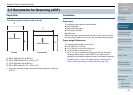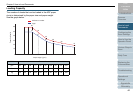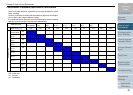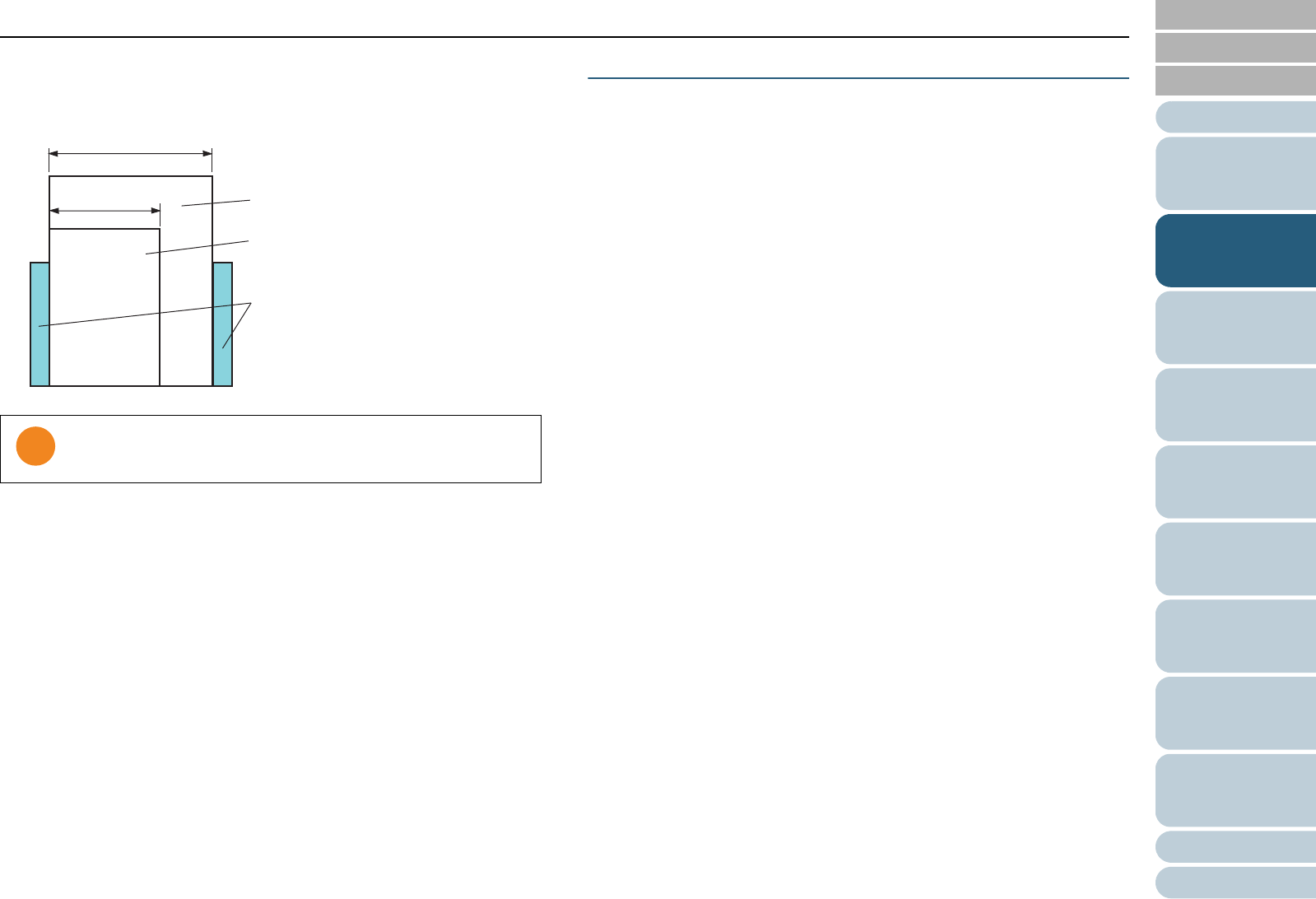
Contents
Index
Chapter 2 How to Load Documents
Appendix
Glossary
Introduction
TOP
49
Configuring the
Scan Settings
How to Use the
Operator Panel
Various Ways to
Scan
Daily Care
Troubleshooting
Operational
Settings
Replacing the
Consumables
Scanner
Overview
How to Load
Documents
*1: The following picture shows how to set the widest and the
narrowest documents of the batch between the side
guides.
Conditions for Automatic Page Size Detection
[Automatic Page Size Detection] does not work with the
following types of documents:
z Non-rectangular documents
z Documents with black background/edges
[Automatic Page Size Detection] may not work with the
following types of documents:
z Thin paper (52 g/m² [14 lb] or less)
z Documents with dark background/edges
B8 (portrait) and A8 (portrait) cannot be scanned with other
paper sizes.
Maximum width
Minimum width
Side guide
Narrowest document
Widest document