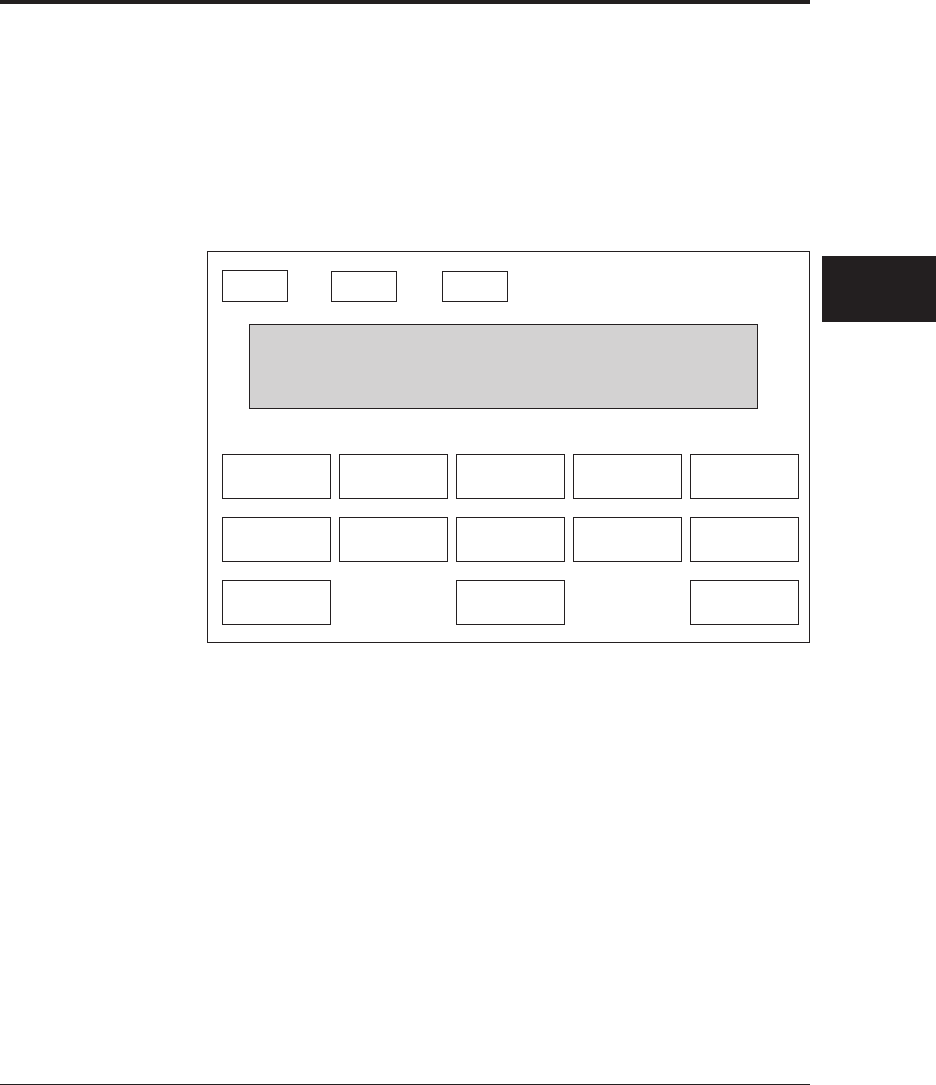
M3099EX/EH OEM Manual 4-3
BASIC
OPERATION
Operator panel arrangement
The operator panel is located at the for right on the front of the
scanner. The panel consists of an LCD display (24 characters x 2
lines), LEDs and buttons.
Figure 4.2 shows arrangement of the operator panel.
Operator Panel
Arrangement
and Functions
Operator panel functions
The operator panel has 13 buttons and 3 LEDs.
Table 4.1 lists button functions, and Table 4.2 lists LED function.
Figure 4.2 Operator panel arrangement
Ready Check
Duplex
Size Density Resolution Manual
Front/Back Landscape Halftone Document Mode 1
Start Stop Mode 2
Power
LCD
(24 Character 2 2 line)


















