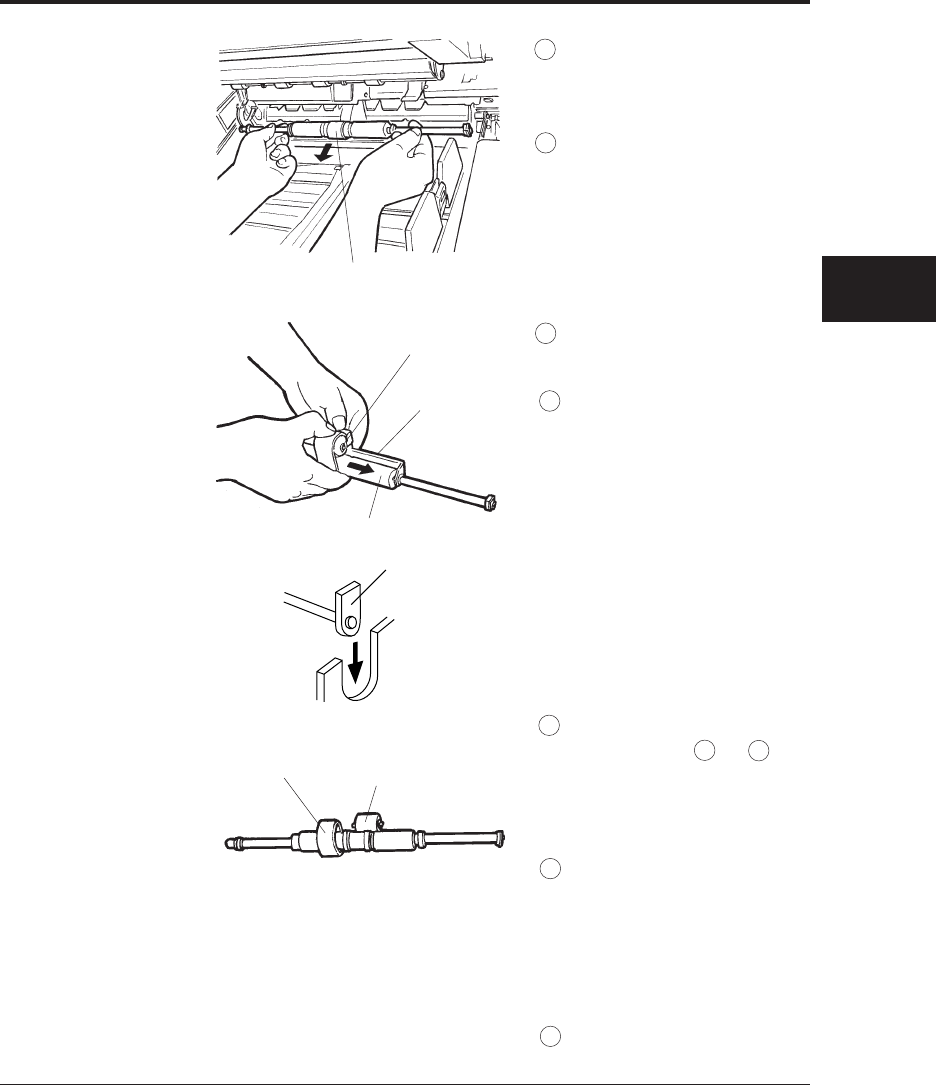
M3099EX/EH OEM Manual 4-37
BASIC
OPERATION
7 Hold both ends of the
guide plate and press them
down to remove the guide.
8 Pull out the belt ASY.
9 Separate the belt roller and
shaft from the guide plate.
10 Detach the belt from the
roller.
Belt ASY
Guide plate
Roller
Belt ASY
Bracket
Roller
11 Mount a new belt by
following step 7 to 10 in
reverse. Align the bracket
on the shaft as shown in the
figure.
12 Lift the document sensor
unit and keep it at the
upper position with one
hand and pull the roller
ASY out with the other
hand.
13 Close the document sensor
unit downward.
Belt


















