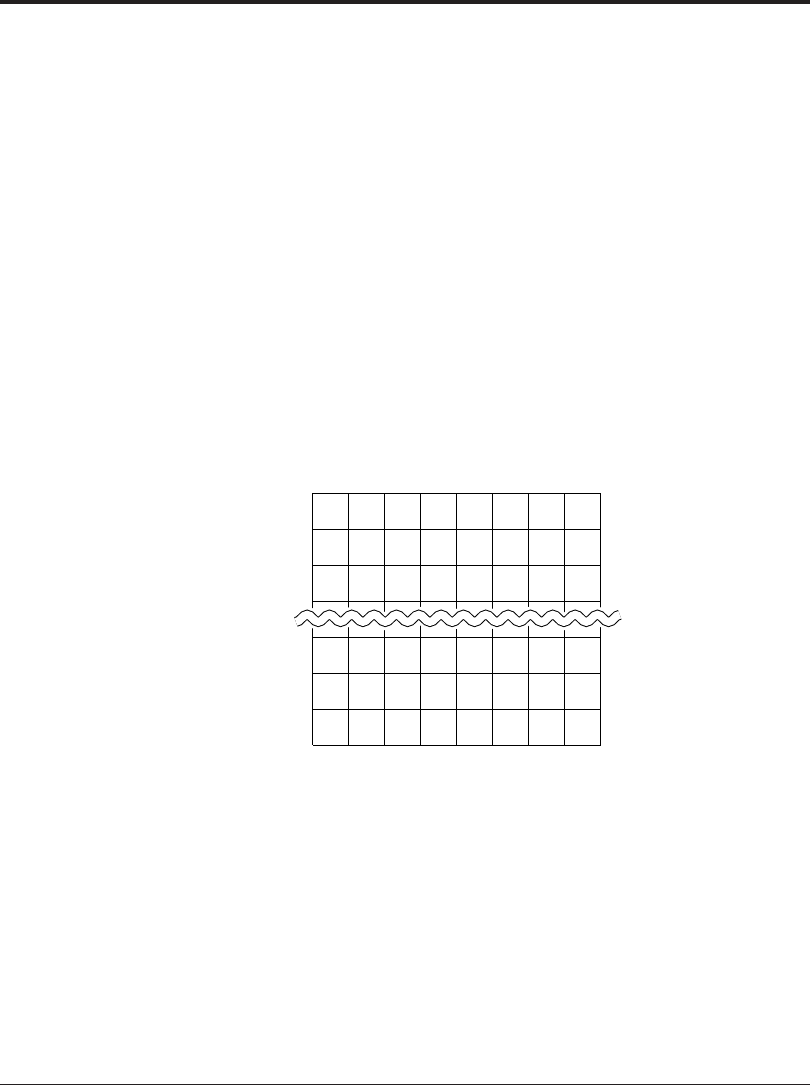
3-54 M3099EX/EH OEM Manual
*1: Up to eight types, from #0 to #7, can be registered for dither
pattern or overlay pattern. When the power to the scanner is
turned off or when the scanner is reset, registration must be
done again. When a pattern is built in, registration need not be
done again.
Pattern data format
1 byte data corresponds to data for 1 dot.
• For dither pattern
X'00' to X'FF' should be sent as dither pattern.
• For overlay pattern
X'00' or X'FF' should be sent
When the data is X'FF', the data of the dot is changed to white.
When the data is X'00', the data of the dot is not changed.
Transfer the dither and overlay patterns in the order shown below.
1
9
17
2
10
18
3
11
19
4
12
20
5
13
21
6
14
22
7
15
23
8
16
24
41
49
57
42
50
58
43
51
59
44
52
60
(8 × 8 matrix)
45
53
61
46
54
62
47
55
63
48
56
64
Download is optional.


















