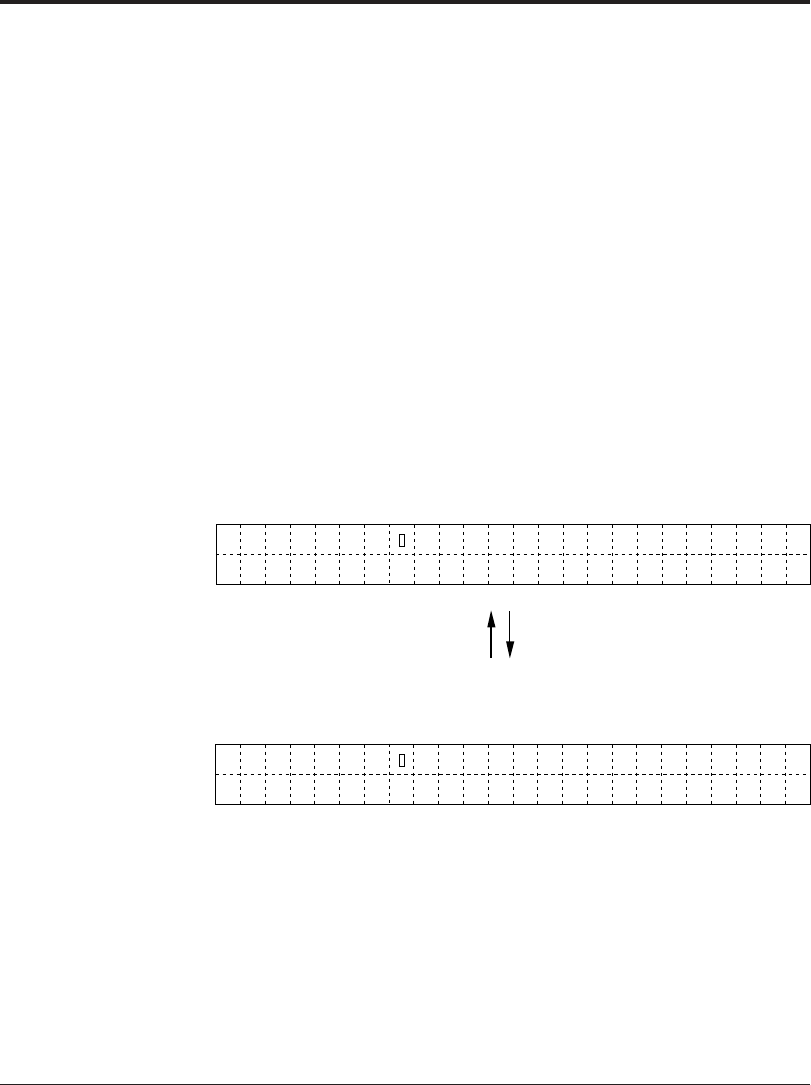
4-8 M3099EX/EH OEM Manual
Button specification and reading mode setting
The button specifications and setup details are explained each of the
simplex (front-side), duplex (front-side) and duplex (back-side)
reading modes. The three modes are switched over with the Duplex
and Front/Back buttons as follows:
[Duplex] button
This button is used to select simplex or duplex document reading.
Pressing the button toggles the display between the initial screens of
the simplex and duplex reading modes.
<Initial screen of the simplex reading mode>
[Front/Back] button
This button is valid only in the duplex reading mode and to toggle
the read side front or back.
“F” and “B” alternately blink for the setting of front or back-side.
<Initial screen of the duplex reading mode>
0
1234567891011121314
15
16 17 18 19 20 21
22 23
SF
A4 400 L >
ⅥⅪⅪ
.
0
1234567891011121314
15
16 17 18 19 20 21
22 23
DF
A4 400 L >
ⅥⅪⅪ
.
Duplex button pressed
DB L >
ⅥⅪⅪ
.
The setup and messages for the pressed buttons are displayed on the
bottom line for front-side reading and on the top line for back-side
reading.


















