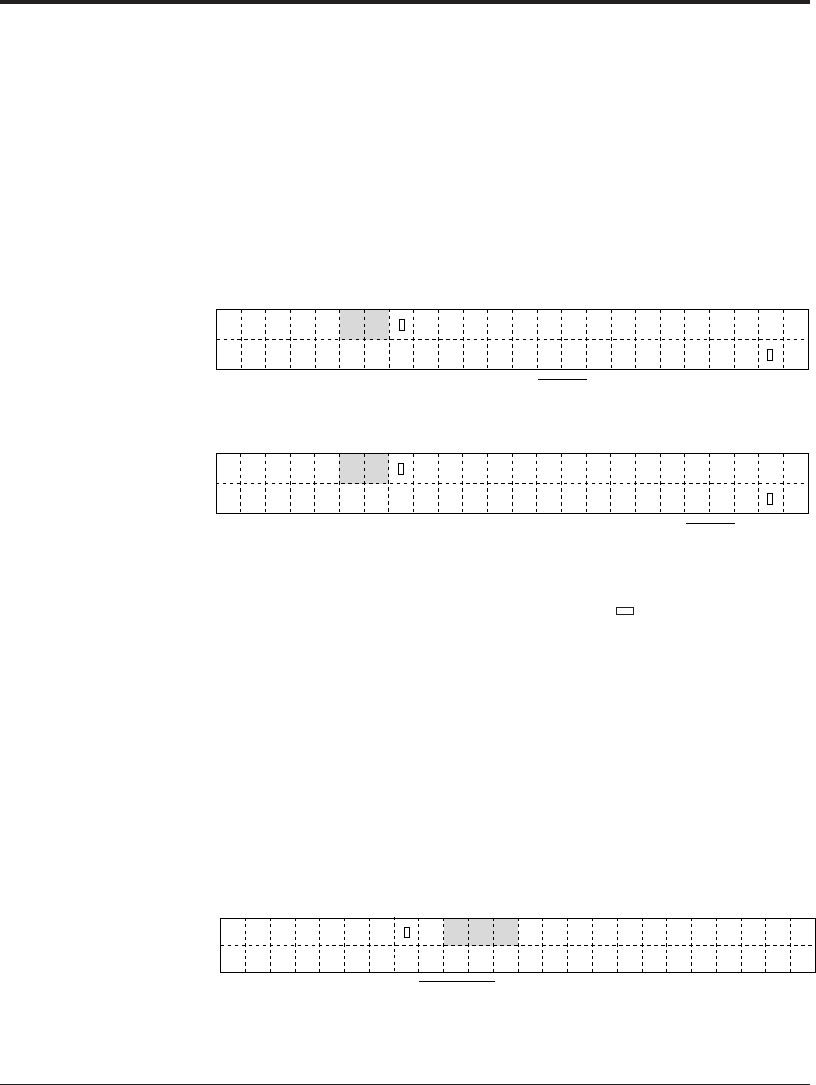
4-10 M3099EX/EH OEM Manual
[Size] button
Select a document size. When this button is pressed the lower line is
displayed as shown in Screen 3. Each time this button on M3099EX
is pressed, "DLT", "LT", "LG", "A3", or "A4" starts blinking in
turn. And each time this button on M3099EH is pressed, “LT”,
“LG” or “A4” starts blinking in turn. The size displayed on the upper
line changes accordingly.
<Screen 3>
If the direction indicated on the upper line is "
" only "LT" or "A4"
can be selected.
[Density] button
Selects a density for the read operation. When this button is pressed,
the lower line is displayed as shown in Screen 4. Each time this
button is pressed, the blinking part in the lower line changes, and the
density indicated on the upper line changes according to the blinking
part.
<Screen 4>
0
1234567891011121314
15
16 17 18 19 20 21
22 23
SF A4 400 L >
Ⅵ
Ⅺ
Ⅺ
.
D
o
e
n
.:
A
u
t(
Ⅵ
ⅥⅥⅥ Ⅺ
T
A
)2
(Blinking)
0
1234567891011121314
15
16 17 18 19 20 21
22 23
SF
A4 400 L >
ⅥⅪⅪ
.
(Blinking)
M3099EH
iz
4
e
S;L
T
LG
A
0
1234567891011121314
15
16 17 18 19 20 21
22 23
SF
A4 400 L >
ⅥⅪⅪ
.
(Blinking)
M3099EX
iz
4
e
S;DL
T
LT
LG
3
AA


















