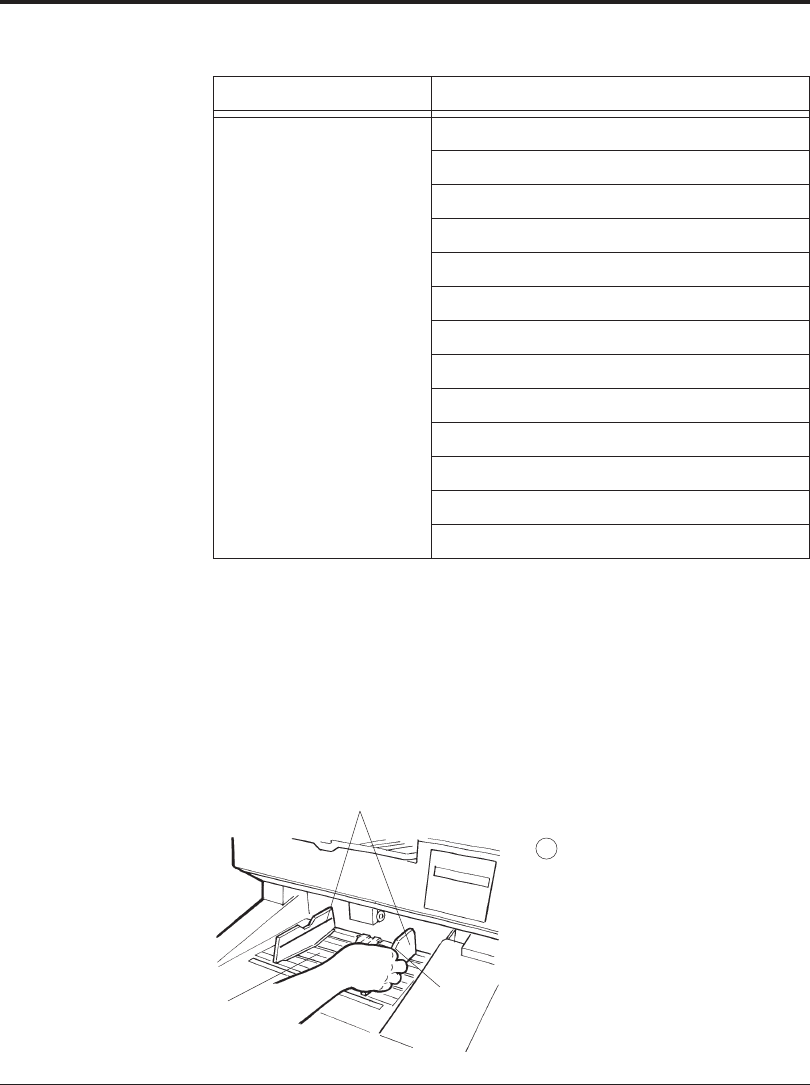
4-26 M3099EX/EH OEM Manual
Table 4.4 Messages (continued)
Classification
LCD display
HOPPER ALARM
TRANSPORT ALARM
LAMP ALARM 1
HEATER ALARM 1
LAMP ALARM 2
HEATER ALARM 2
CCD UNIT ALARM 1
CCD UNIT ALARM 2
TEMP. ALARM
FUSE ALARM PRINT
RAM ALARM PRINT (*1)
TIME-OUT ALARM PRINT (*1)
HARDWARE ALARM
Equipment errors
Loading
Document
This section provides how to load documents.
When the LCD display on the operator panel has displayed “Hopper
Empty”, supply documents as follows:
Guide
Hopper table
Lock
lever
*1 This message is blinked only when the endorser option is used.
1 Set the specified document
width.
Hold the lock lever at the
guide center on the right of
the hopper table and move
it horizontal to set the
document width.


















