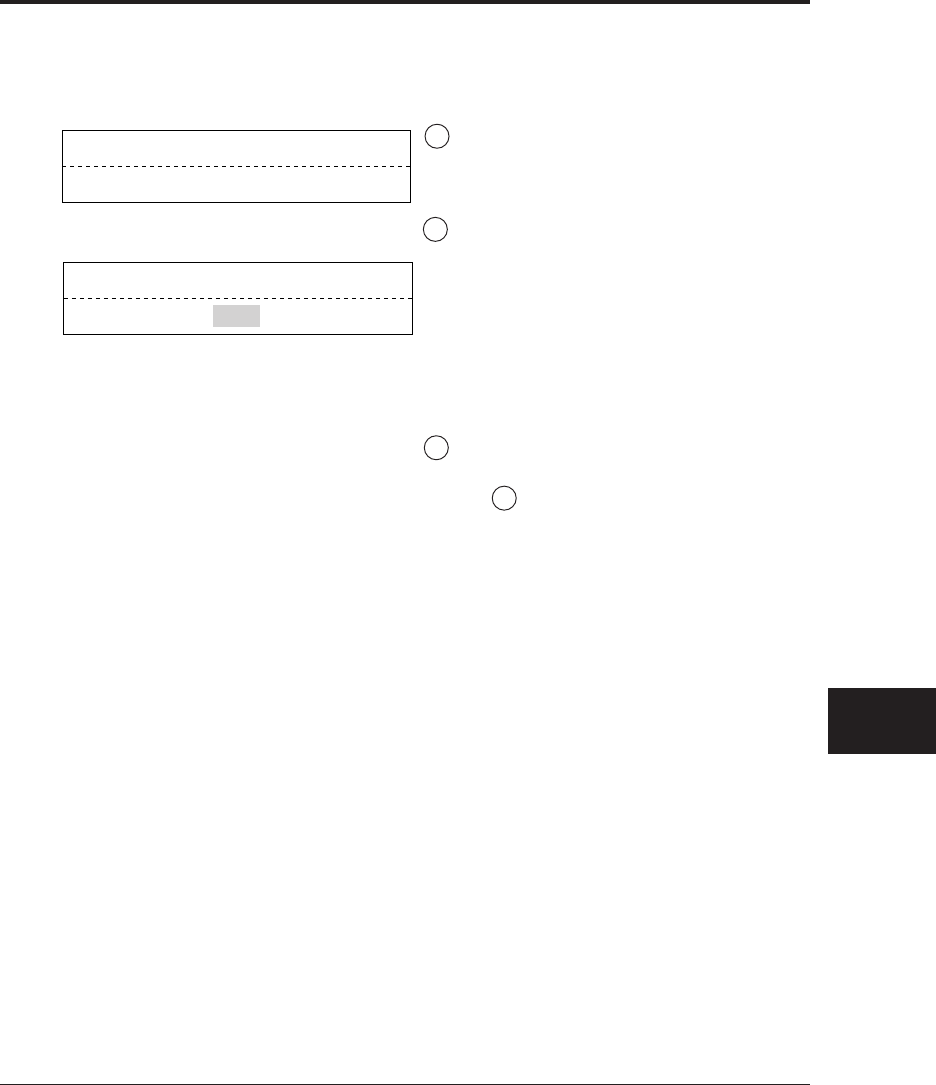
M3099EX/EH OEM Manual B-13
SETUP MODE
B3.17 Setting heater control
When you set the heater control, you must set as follows.
56 At Screen 2, press [Mode 1] seventeen times
to go to the HEATER CONTROL screen.
(Screen 33)
57 Press [Mode 2] to see Screen 34. If “ON” is
displayed, the heater control will be done. If
“OFF” is displayed, warming-up will finish
within 30 sec. necessarily.
When the heater is broken, please set “OFF”.
The “ON” or “OFF” status flips each time
you press [Mode 1]. The status will be set in
EEPROM automatically.
58 If you want to return to Screen 33, press
[Mode 2]. When you close the setup mode,
go to 9 .
<< SETUP MODE >>
HEATER CONTROL
HEATER CONTROL
ON
Screen 34
Screen 33


















