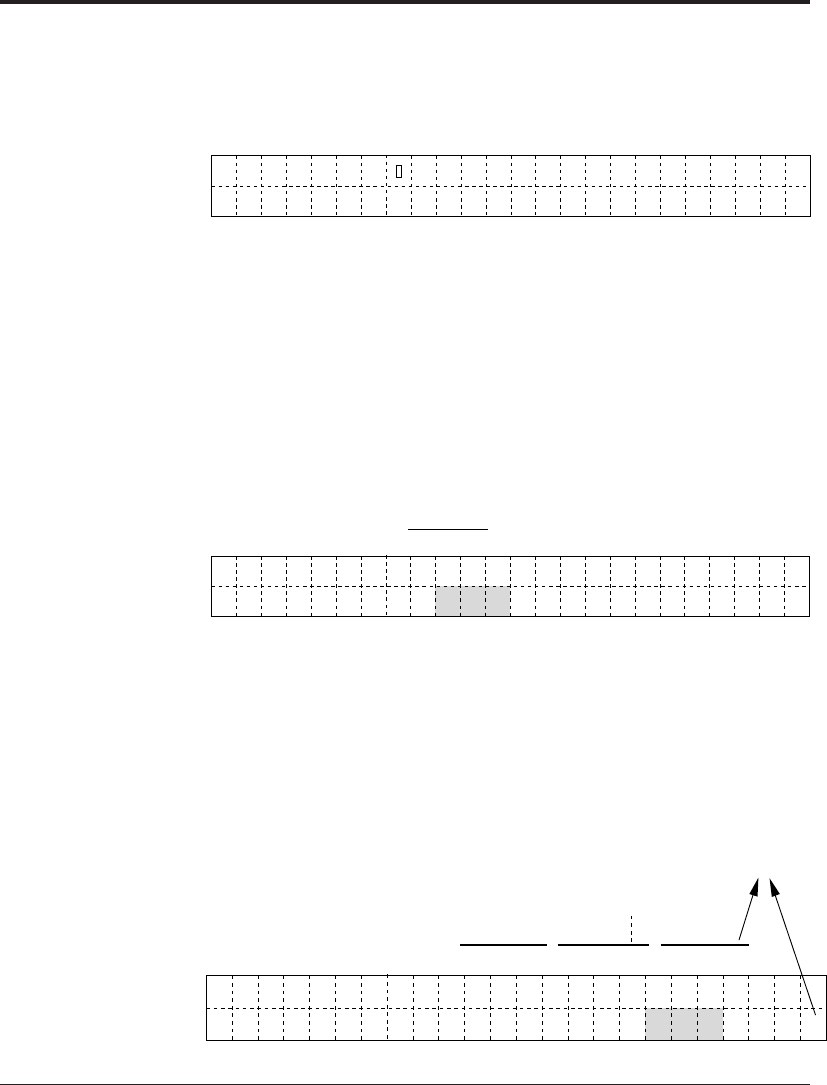
4-20 M3099EX/EH OEM Manual
Duplex (back-side) reading mode
<Initial screen of the duplex reading mode>
In this mode, the Density, Half-tone, and Document buttons are
effective.
0
1234567891011121314
15
16 17 18 19 20 21
22 23
DF
A4 400 >
ⅥⅪⅪ
.
DB
L>
.
ⅥⅪⅪ
L
[Density] button
This button is used to select a reading density.
For details, see the explanation of <Screen 4>.
<Screen 17>
0
1234567891011121314
15
16 17 18 19 20 21
22 23
eD
n. AT )2
ⅥⅪ
(Blinking)
DB L
:
ⅥⅪ
(Auto
Ⅵ
ⅥⅪⅥ
>.
[Halftone] button
This button is used to select whether or not to perform the halftone
(dither or error diffusion) processing.
For details, see the explanation of <Screen 7>.
<Screen 18>
0
1234567891011121314
15
16 17 18 19 20 21
22 23
L>
ⅥⅪⅪ
.
DB
H
1
(Blinking)
1 2
3
T
Not displayed unless the image
processing option is installed.
al
f
HtoO
e
n
F
H
L
P
1:
FT


















