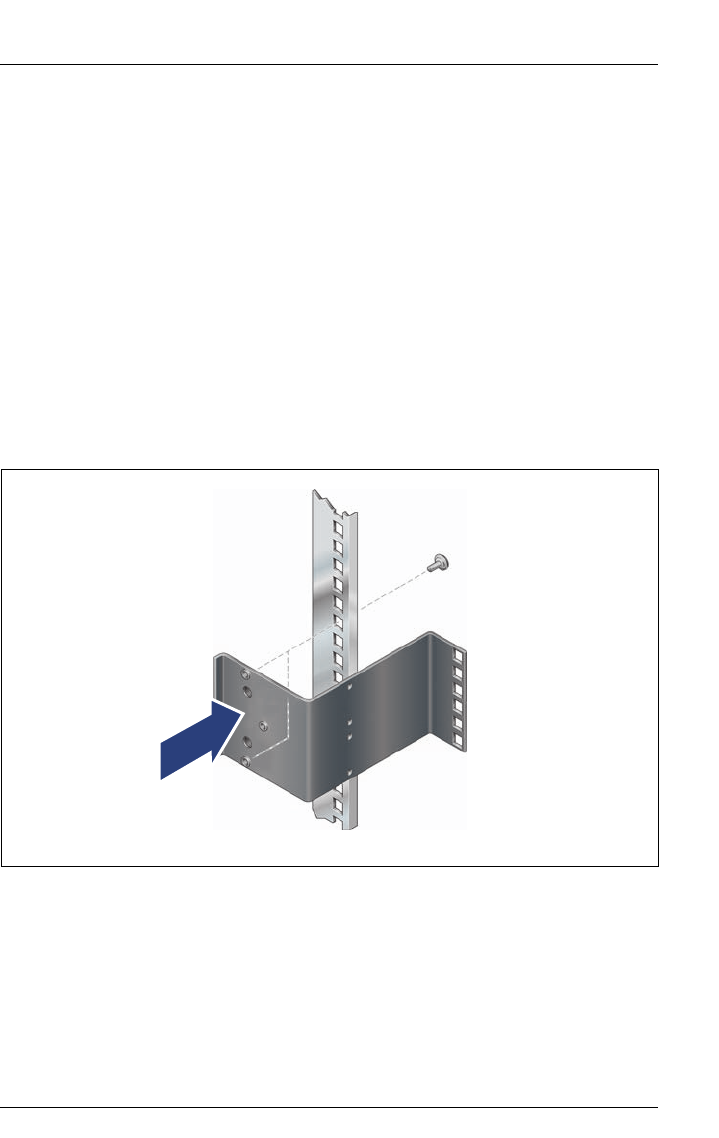
RX600 S4 Operating manual 43
Hardware installation Rack installation/removal of server
4.2.1 Mounting in the PRIMECENTER Rack
For mounting the server in the PRIMECENTER Rack the following parts are
necessary:
– a support bracket with two M5x10 screws including centering disks
– a rack mount kit, comprising two telescopic rails (left/right), completely
mounted
– eight M5 centering fasteners (two each for front and rear, two each left and
right)
I You can find general information regarding server installation in the rack
in the technical manual for the PRIMECENTER rack.
When mounting the left telescopic rail in the PRIMECENTER Rack, the supplied
support bracket must first be mounted on the rear left support upright.
Figure 3: Mounting the support bracket to the left rear support upright
Ê Position the support bracket at the corresponding height on the rear left
support upright (1).
Place the knobs in the corresponding holes.
Ê Fasten the support bracket with the two supplied centering fasteners M5 (2).
2
1


















