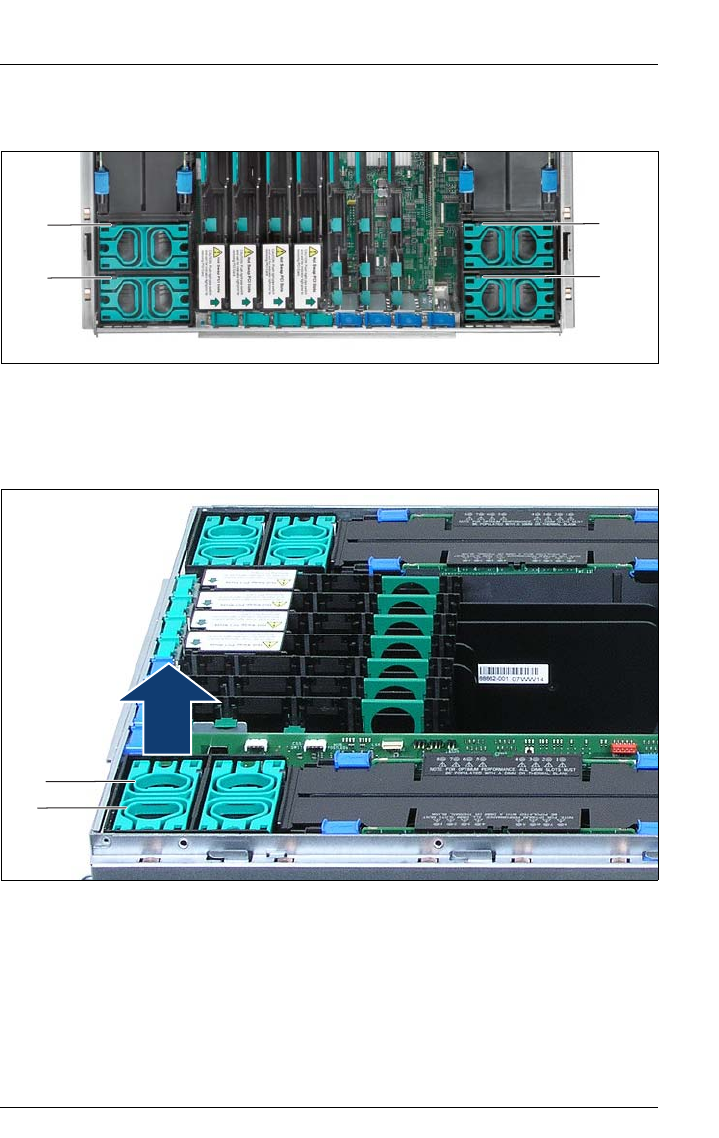
RX600 S4 Operating manual 87
CSS components Hot-plug components
Ê Open the housing cover (see “Opening/closing the housing” on page 114).
Figure 24: Diagnostic LED on main memory fan
Ê Use the diagnostic LED (1) to identify the faulty fan.
The diagnostic LED lights up/flashes orange.
Figure 25: Exchanging the fan
Ê Take hold of the fan by the green touch points (1) and lift it out of the
housing (2).
Ê Set the fan down on the outside of the server.
1
1
1
1
1
1
2


















