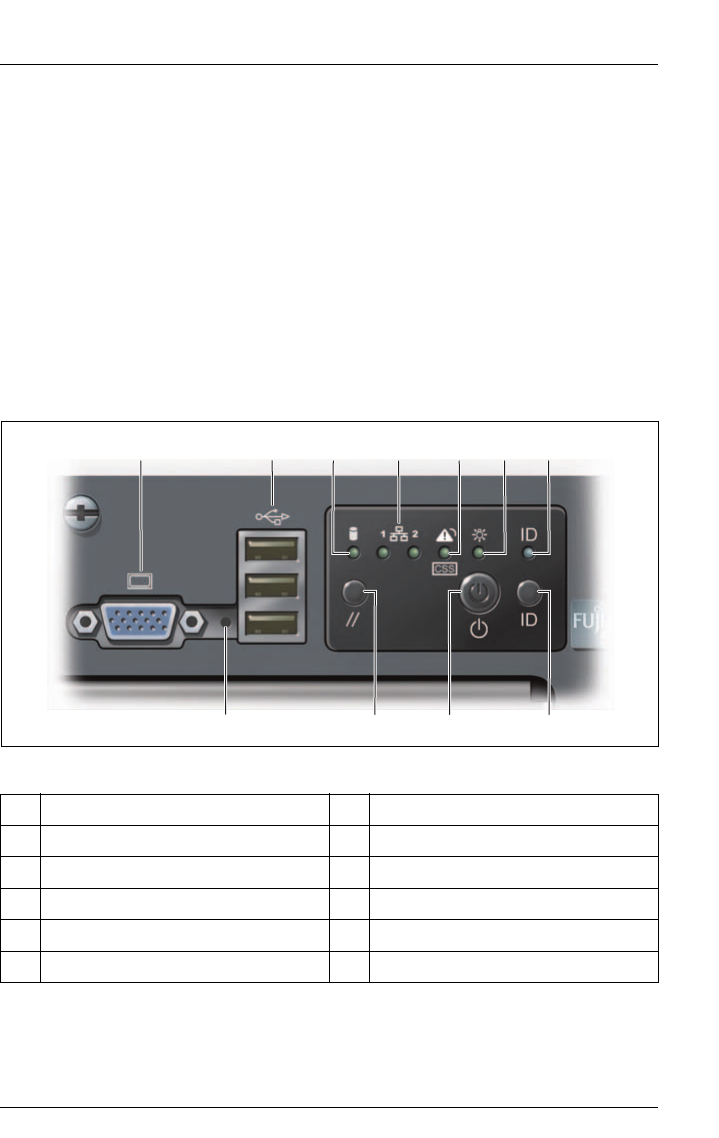
RX600 S4 Operating manual 55
5 Starting up and operation
V CAUTION!
Follow the safety instructions in chapter “Important information” on
page 23.
5.1 Controls and indicators
5.1.1 Front of server
Figure 13: Front - detailed view: port and control panel
1 Monitor port 7 ID indicator
2 3 x USB ports 8 ID button
3 Hard disk activity indicator 9 On/Off button
4 2 x LAN activity indicator 10 Reset button
5 CSS/Global Error indicator 11 NMI button
6 Power-on indicator
123 4567
891011


















