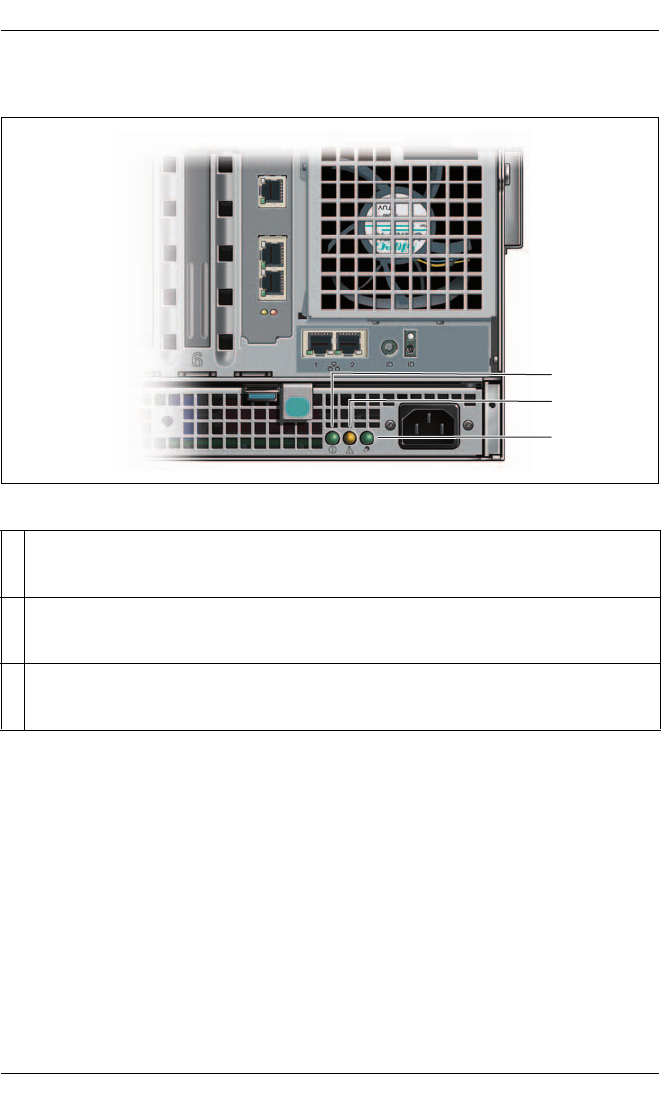
66 Operating manual RX600 S4
Controls and indicators Starting up and operation
5.1.2.5 Indicators on the hot-plug power supply units
Figure 21: Indicators on the power supply units (right power supply unit)
In normal server operation, LED 1 and 3 light up permanently, LED 2 does not
light up. As soon as LED 2 indicates a fault by lighting up, the affected power
supply unit should be replaced as soon as possible. This can be done during
operation (see “Replacing the hot-plug power supply unit” on page 82).
1 Switch-on indicator (green)
Lights up when the server is switched on.
2 Fault indicator (orange)
Lights up if there is a fault in the power supply unit.
3 Power indicator (green)
Lights up if network connection has been established.
1
2
3


















