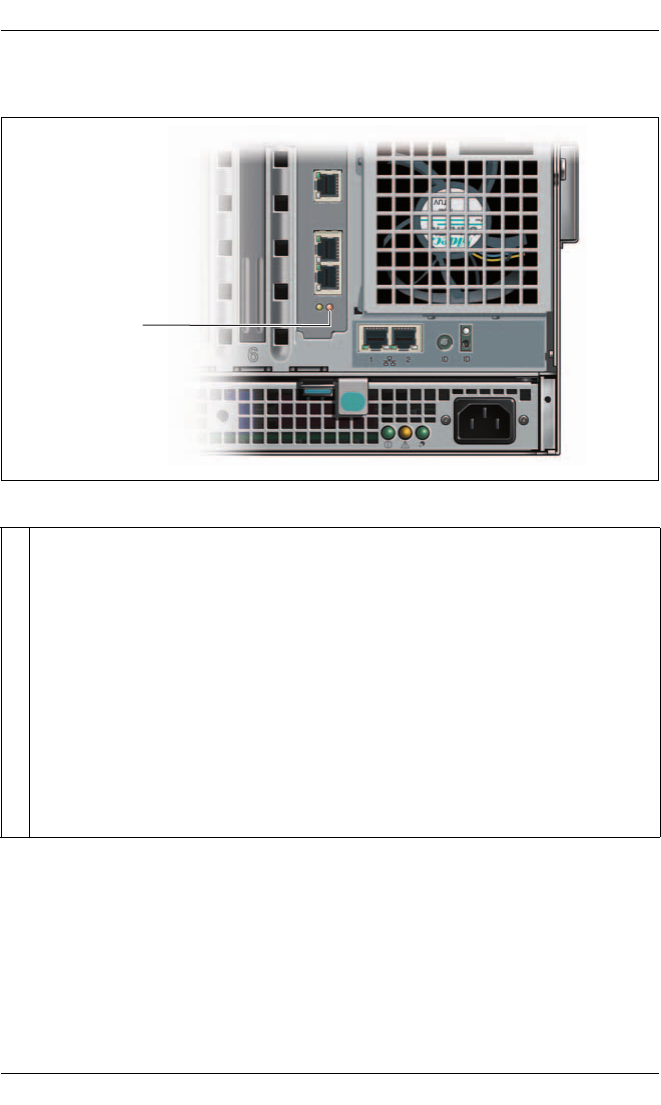
64 Operating manual RX600 S4
Controls and indicators Starting up and operation
5.1.2.3 Global Error indicator
Figure 19: Global Error indicator (rear right)
1 Global Error indicator (orange)
Does not light up when the system is OK. No service incident or critical
event has occurred.
Flashes orange when a critical event has occurred. Details of the event can
be found in the BIOS Setup, in the System Event Log or using ServerView.
The indicator also flashes in standby mode.
Lights up orange if a prefailure event was detected for a non-CSS
component. Details of the event can be found in the System Event Log or
using ServerView. The indicator also lights up in standby mode.
If the event is still acute after a power failure, the indicator is activated after
the restart.
1


















