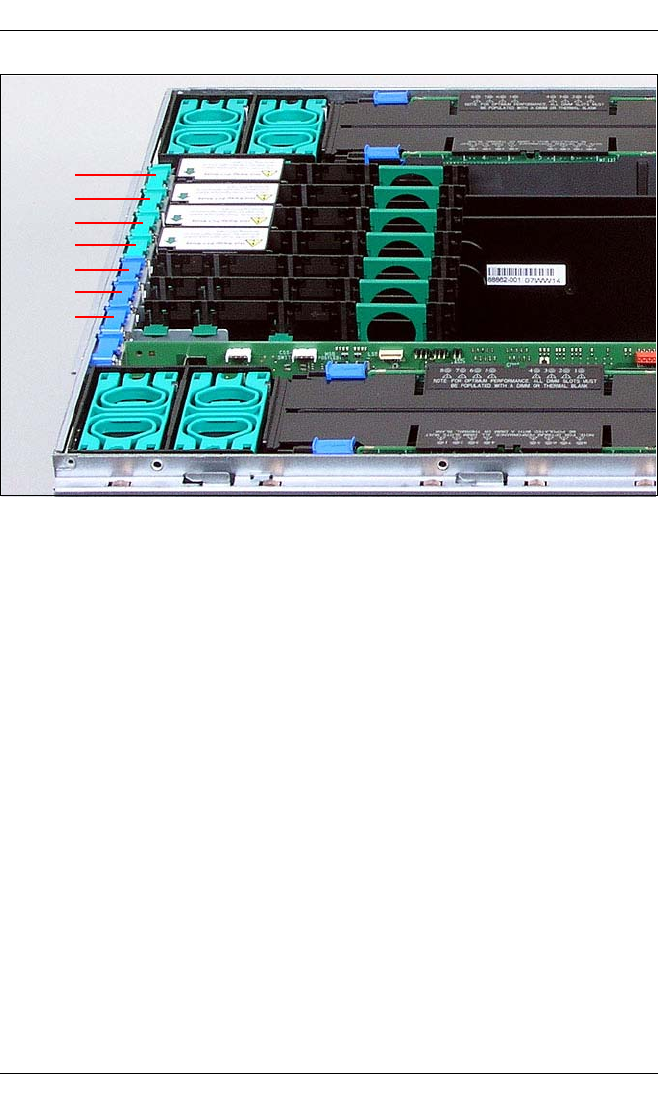
98 Operating manual RX600 S4
Hot-plug components CSS components
Figure 30: Slots with and without hot-plug functionality
I Slots 1 - 4 (green locks) are hot-plug slots.
Slots 5 - 7 (blue locks) are slots without hot-plug functionality. The server
must be switched off before expansion cards are replaced or inserted in
these slots. The procedure is described in the Options Guide / Service
Supplement.
8.1.5.1 Removing a hot-plug expansion card
Ê Open the housing cover (see “Opening/closing the housing” on page 114).
Ê If required by the operating system (e.g. Windows 2000), start the PCI hot-
plug software. You will find information about this in the readme file on the
ServerStart Disc 1.
1
2
3
4
5
6
7


















