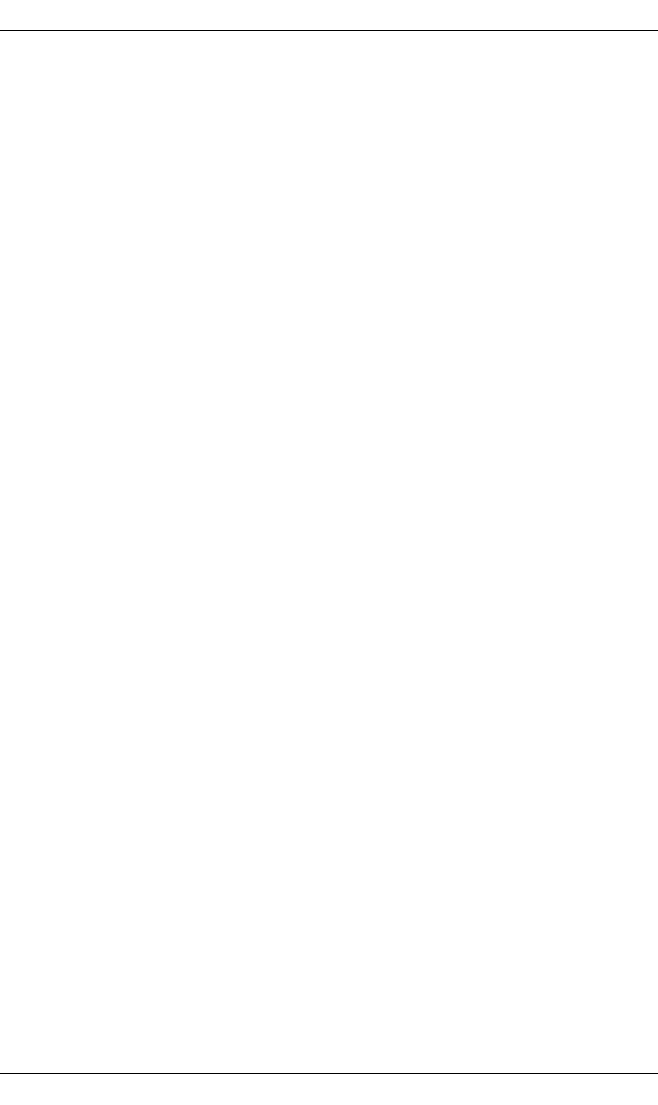
8 Operating manual RX600 S4
Documentation overview Preface
1.2 Documentation overview
More information on your PRIMERGY RX600 S4 can be found in the following
documents:
– “Quick Start Hardware - PRIMERGY RX600 S4” leaflet (only included as a
printed copy)
– “Quick Start Software - Quick Installation Guide” leaflet (only included as a
printed copy)
– “Safety notes and other important information” manual
– “Warranty” manual
– “Customer Self Service (CSS)” manual
– “Ergonomics” manual
– “Returning used devices” manual
– “Helpdesk” leaflet
– Technical manual for the system board D2244
– “PRIMERGY RX600 S4 Server Operating Manual”
– “PRIMERGY RX600 S4 Server Options Guide”
– “Fujitsu Siemens Computers Phoenix Trusted Core
TM
BIOS” manual
– "Integrated RAID for SAS User’s Guide"
– “ServerView RAID User's Guide”
– “Integrated Mirroring User’s Guide”
I PRIMERGY manuals are available in PDF format on the ServerBooks
DVD. The ServerBooks DVD is part of the ServerView Suite supplied with
every server.
The PDF files of the manuals can also be downloaded free of charge
from the Internet. The overview page showing the online documentation
available on the Internet can be found using the URL:
http://manuals.fujitsu-siemens.com. The PRIMERGY server documentation
can be accessed using the Industry standard servers navigation option.
If you need a replacement copy of the ServerBooks DVD, send the
details of your server to the following e-mail address: Reklamat-PC-
LOG@fujitsu-siemens.com


















