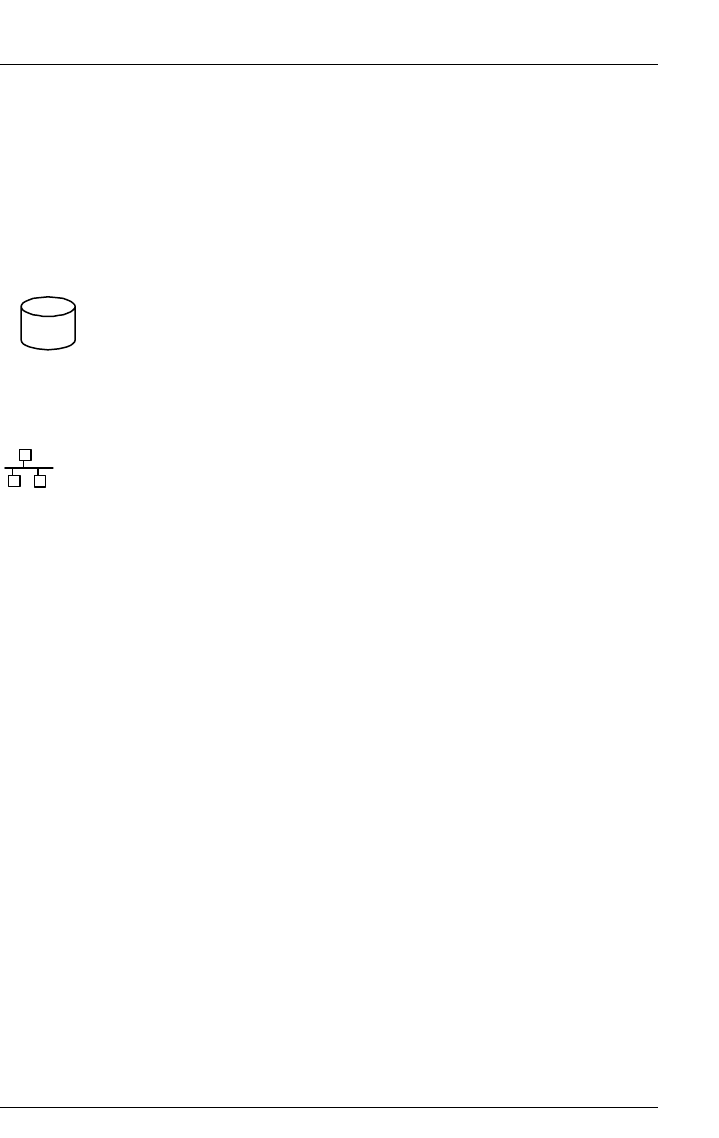
RX600 S4 Operating manual 57
Starting up and operation Controls and indicators
5.1.1.2 Indicators on the control panel
ID ID button
Lights up (blue) on the front and on the rear of the server when the
ID button is pressed. The two ID indicators are synchronized.
Hard disk activity indicator (green/orange)
Lights up or flashes green if one of the SAS hard disk drives
controlled by the SAS Controller is being accessed.
Lights up or flashes orange if an error or another event has
occurred (see “Indicators on the HDD modules” on page 60).
LAN activity indicator (green) for the LAN ports 1 and 2 at the rear
Flashes during a LAN transfer.
I The display is synchronous with the LAN indicators on the
rear of the server (see “LAN indicators” on page 62).


















