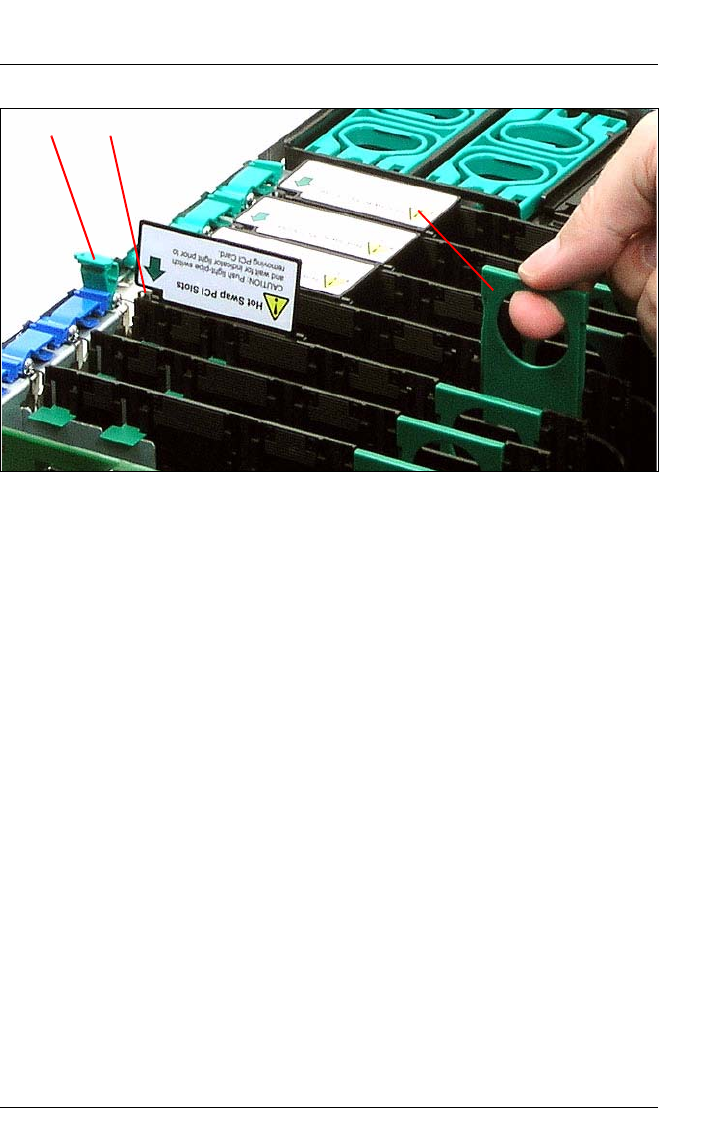
RX600 S4 Operating manual 99
CSS components Hot-plug components
Figure 31: Deactivating, unlocking and removing the board
Ê Deactivate the expansion card using either the relevant PCI hot-plug
software or by pressing the optical waveguide (1).
Ê Wait until the optical waveguide (1) no longer lights up.
The slot is now zero potential.
Ê If necessary, remove all cables from the expansion card.
Ê Open the expansion card lock by lifting it up (2).
The expansion card is now mechanically unlocked.
Ê Hold the removal tool by the green handle and pull it out of the PCI slot
together with the expansion card (3).
I Do not pull on the expansion card itself.
1
2
3


















