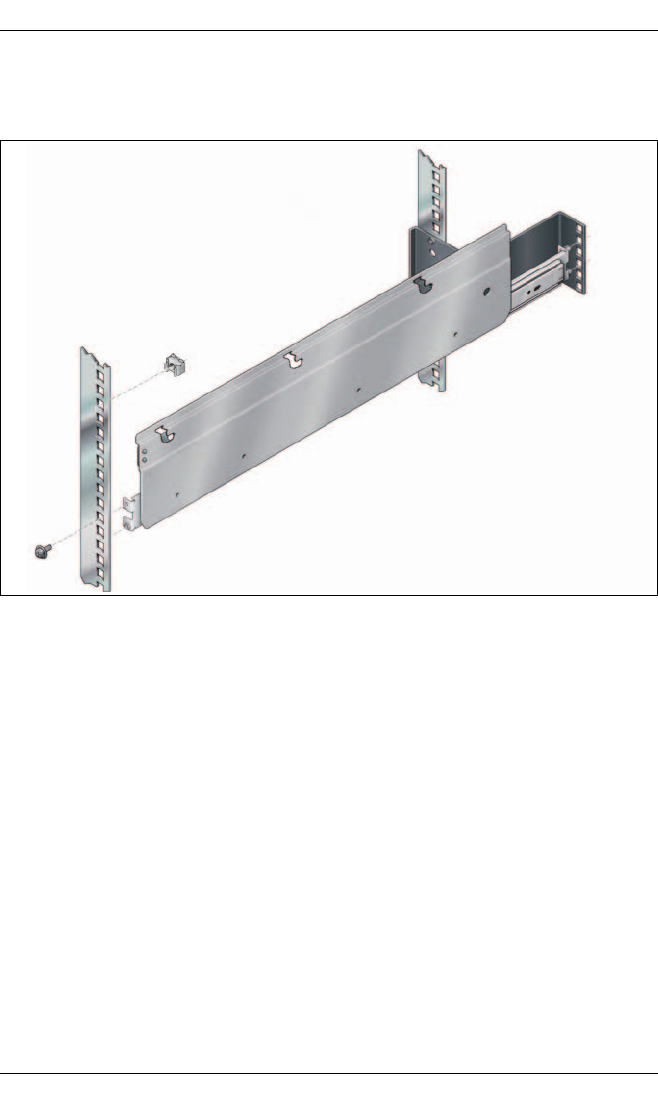
44 Operating manual RX600 S4
Rack installation/removal of server Hardware installation
I For better orientation the height units are marked on the support
uprights.
Figure 4: Mounting the telescopic rails in the PRIMECENTER Rack
Ê Position the left vario support system with mounted telescopic rail (1) on the
support bracket (insert retaining bolts).
Ê Press the left rail together until its front end passes behind the front left
support upright, then release.
Ê Fasten the rod with a screw (M5) to the left front support upright (2).
I No nuts are required to secure the telescopic rails as the fixing holes
on the rails are threaded.
Ê Insert the cage nut at the height of the server's knurled screw in the left front
support upright (3).
Ê Repeat the steps for the right vario support system with mounted telescopic
rail (fastened to the front and rear right support upright).
Ê Insert the cage nut at the height of the server's knurled screw in the right
front support upright.
1
2
3


















