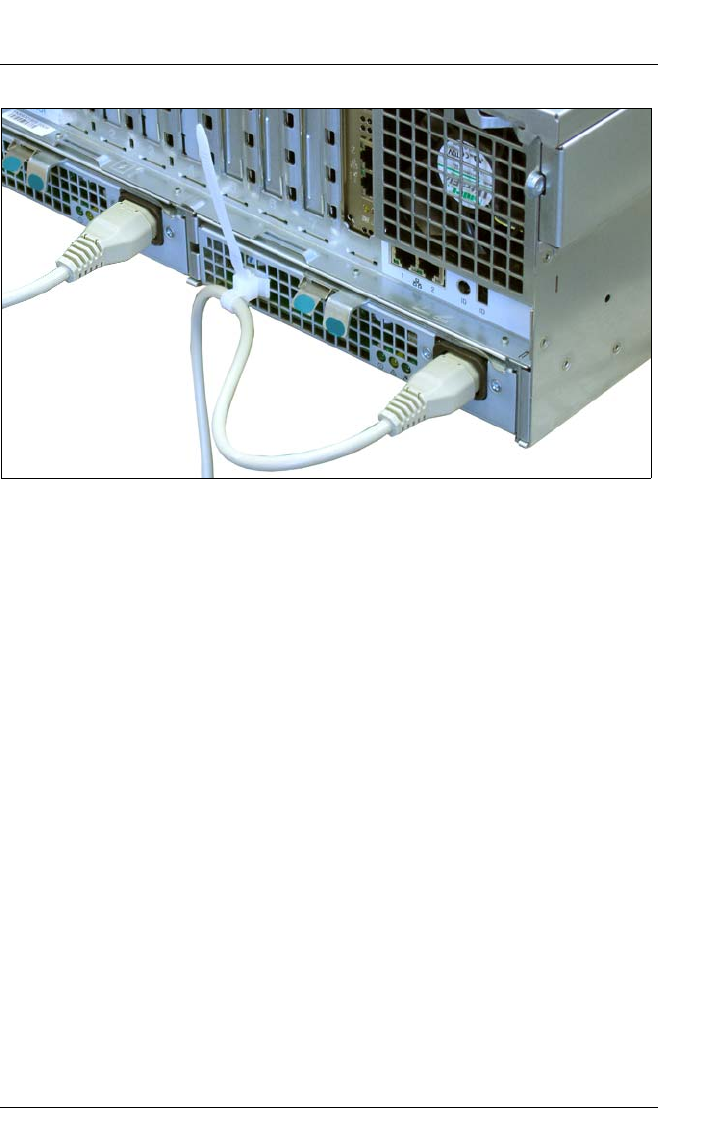
RX600 S4 Operating manual 53
Hardware installation Connecting the monitor
Figure 12: Securing the power cord in the cable clamp
Ê Secure the power cords in the cable clamps so the insulated connectors
cannot be disconnected from the server accidentally.
4.5 Connecting the monitor
Ê Plug the data cable for the monitor into the monitor port on the server. Alter-
natively, the monitor port at the front or the rear of the server can be used.
Ê Connect the power cable of the monitor to a grounded mains outlet of the in-
house mains and/or into the mains socket strip of the rack.


















