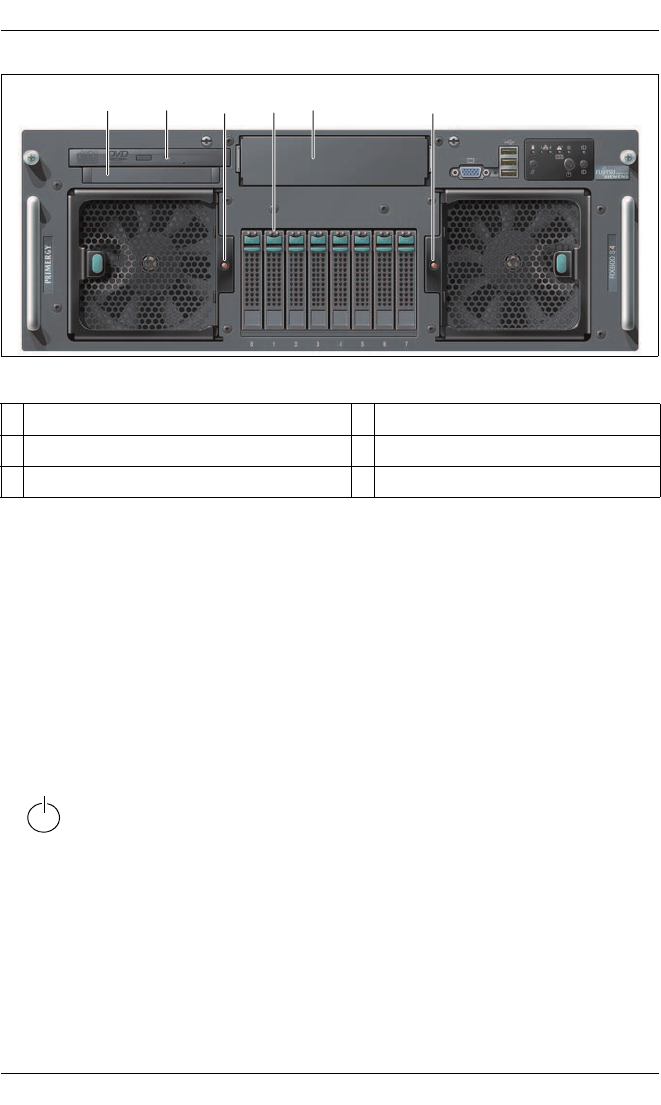
56 Operating manual RX600 S4
Controls and indicators Starting up and operation
Figure 14: Front - overall view
5.1.1.1 Controls
1 ServerView Local Service Display 4 Hard disk drive indicators
2 CD/DVD drive activity indicator 5 Accessible drive (optional)
3 Fan indicator 6 Fan indicator
NMI NMI button
I Do not press! The NMI button may only be used by service
personnel.
/ / Reset button
Pressing the reset button reboots the system.
On/Off button
When the system is switched off, it can be switched on again by
pressing the On/Off button. When the system is operating, pressing
the On/Off button will switch off the system.
I The On/Off button does not disconnect the server from the
mains voltage. To disconnect from the mains completely,
remove the power plug(s).
123 45 6


















