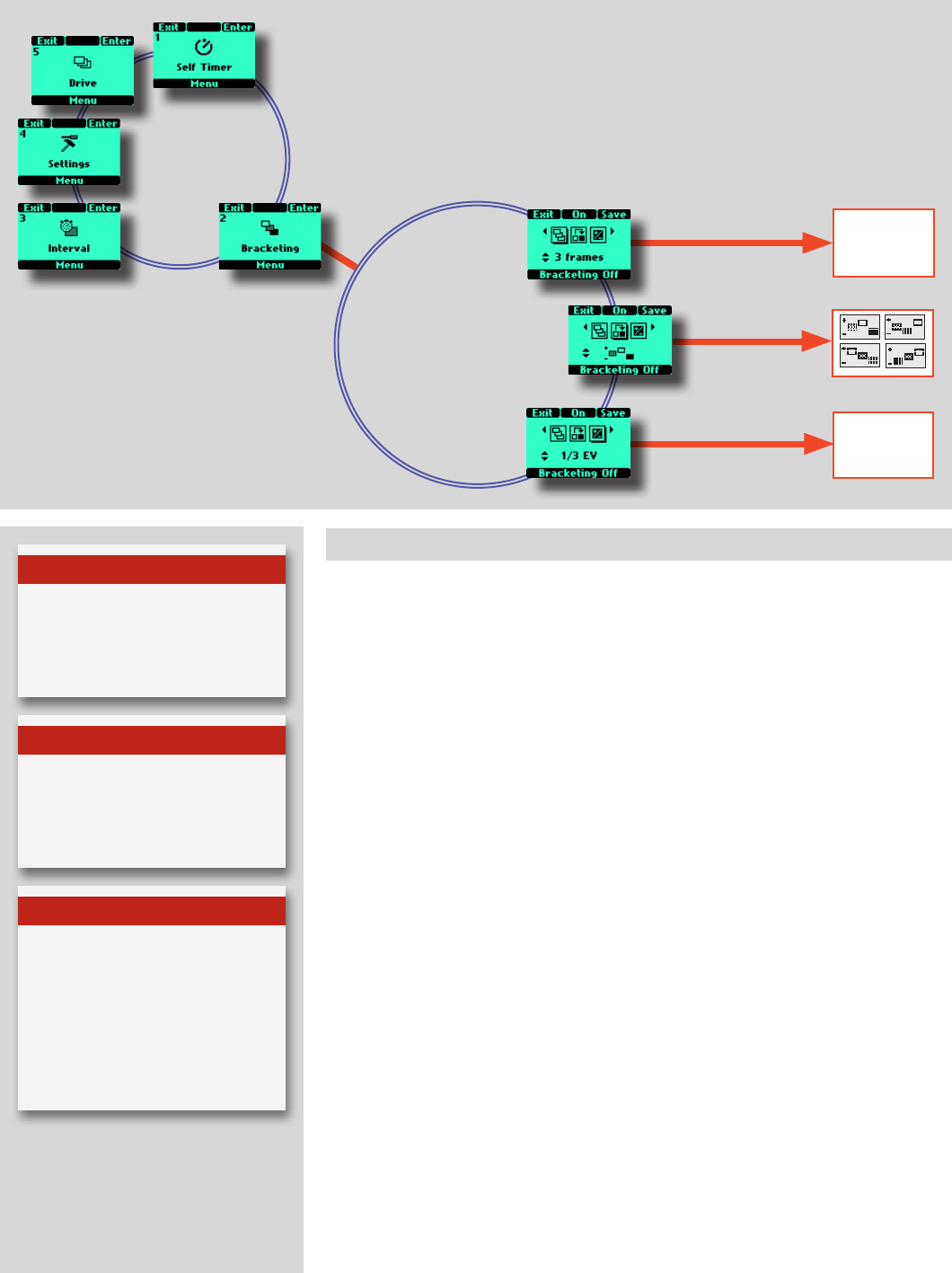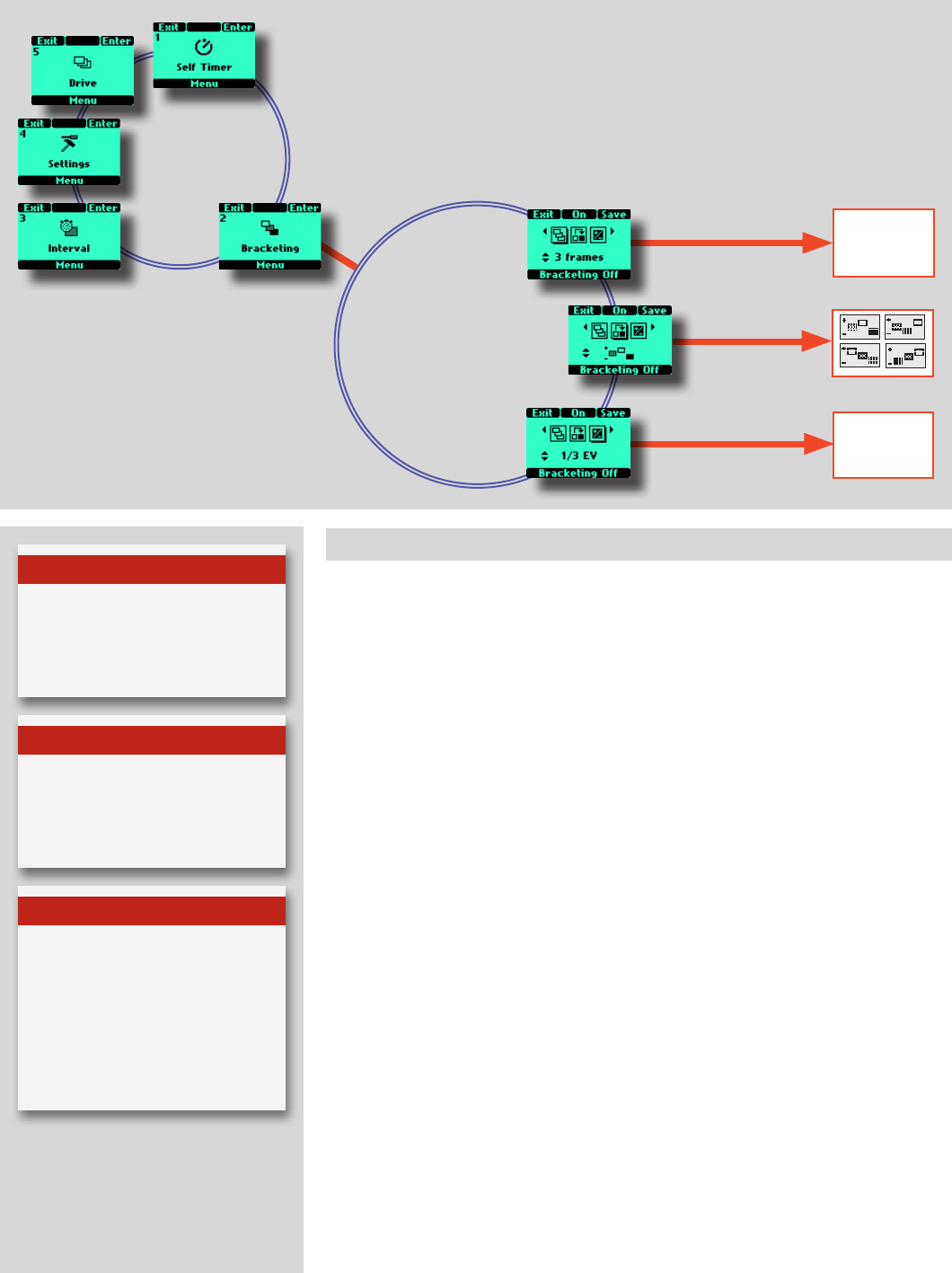
104
H4D
2 Bracketing
The bracketing facility provides an automatic series of captures; one at the standard
exposure setting (Manual or Auto) and the others with pre-determined deviations in EV
from the standard exposure. This is particularly useful for images containing a very wide
tonal range, for example.
Firstly you make an assessment concerning the number of extra frames required, the
order in which they should be taken, and by how much the EV deviation there should be
and the setting made accordingly. The rst metered exposure (Manual or Auto) is the EV
that determines the calculations for the bracketing sequence.
Note the dierence in operation between Single and Continuous drive settings:
• In Single you must press the shutter release button separately for every separate
capture until the sequence is nished.
• In Continuous you can either maintain the pressure on the button to take all frames
without stopping or you can release the pressure on the button and press again to
continue to the end of the sequence without losing any frames within the set sequence.
Tip
Check the lower text-row on the
screen for ON or OFF status.
Tip
A bracketing sequence can be
stopped mid-sequence by pressing
the ESC (ON.OFF) button.
Note
See note at the beginning of this
section regarding the dierence
between Single and Continuous
drive settings. In both cases, the
bracketing function is automatically
reset for a new sequence.
options available
options available
options available
2 Bracketing
2 frames
or
3 frames
or
5 frames
1/3 EV
or 1/2 EV or
1 EV or 2 EV or 3 EV