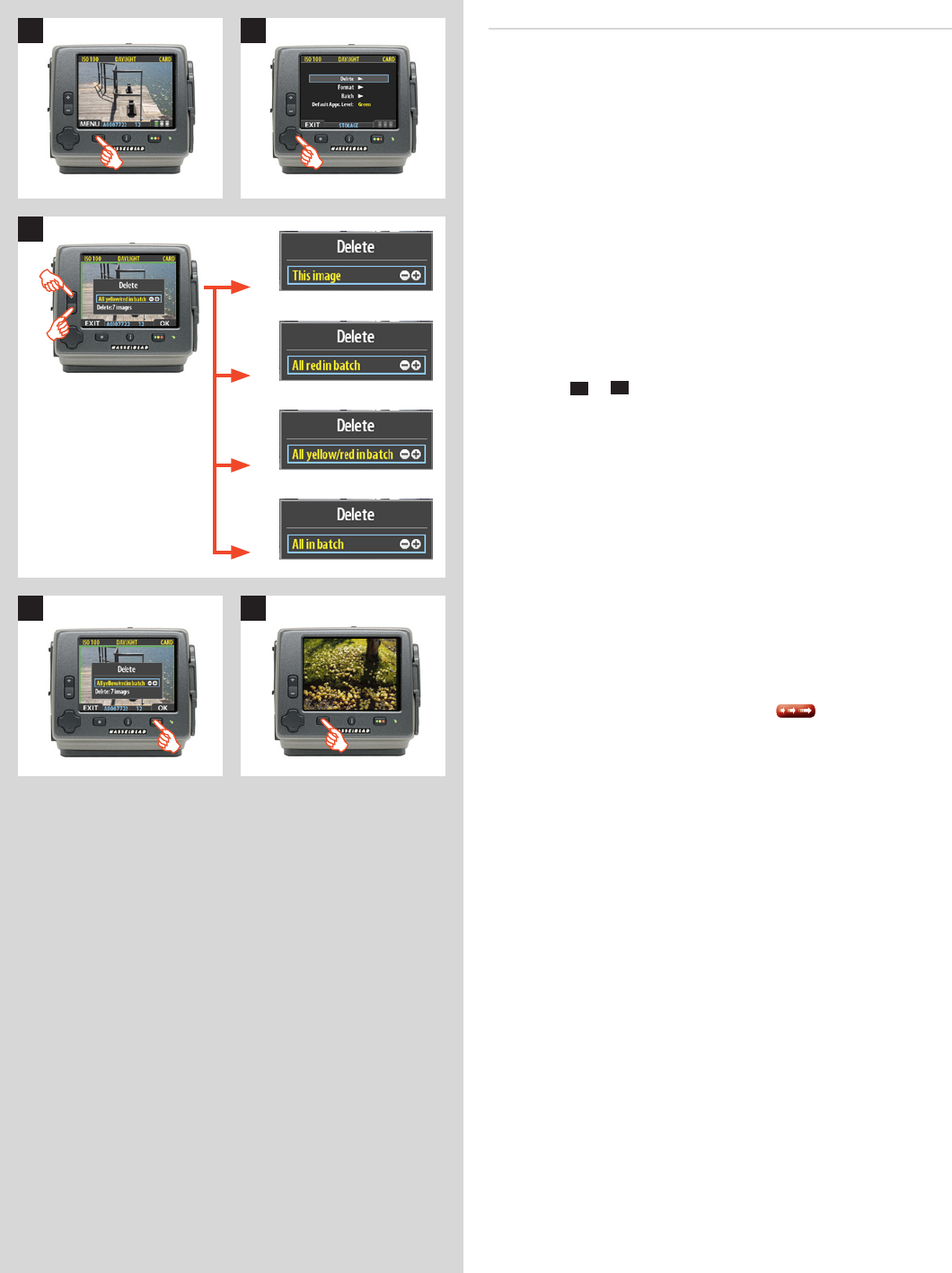
79
H4D
Deleting by approval status
There are several ways to delete images, including approval
status. You can choose to delete:
• Allred-statusimagesfromtheselectedbatchormedium
• Allred-andyellow-statusimagesfromtheselectedbatchor
medium
• Allimagesfromtheselectedbatchormedium
roceed as follows:
1. Starting at the single-image preview display, Select
MAIN
MENU > STORAGE > Delete
.
2. Use to enter the
Delete
submenu or use shortcut.
3. Use the
–
or
+
button to select:
A. This image - deletes the current image only
B. All red in batch - deletes all red images in the current batch
C. All yellow/red in batch - deletes all yellow and red images in the
current batch
D. All in batch - deletes all images in the current batch
4. Press
OK
to conrm the delete (to exit without delete, press
EXIT)
.
5. You now return to the main menu. Press the menu (
EXIT
)
button to exit the menu system.
For other kinds of delete, also see
Delete
.
1 2
3
A.
B.
C.
D.
4 5


















