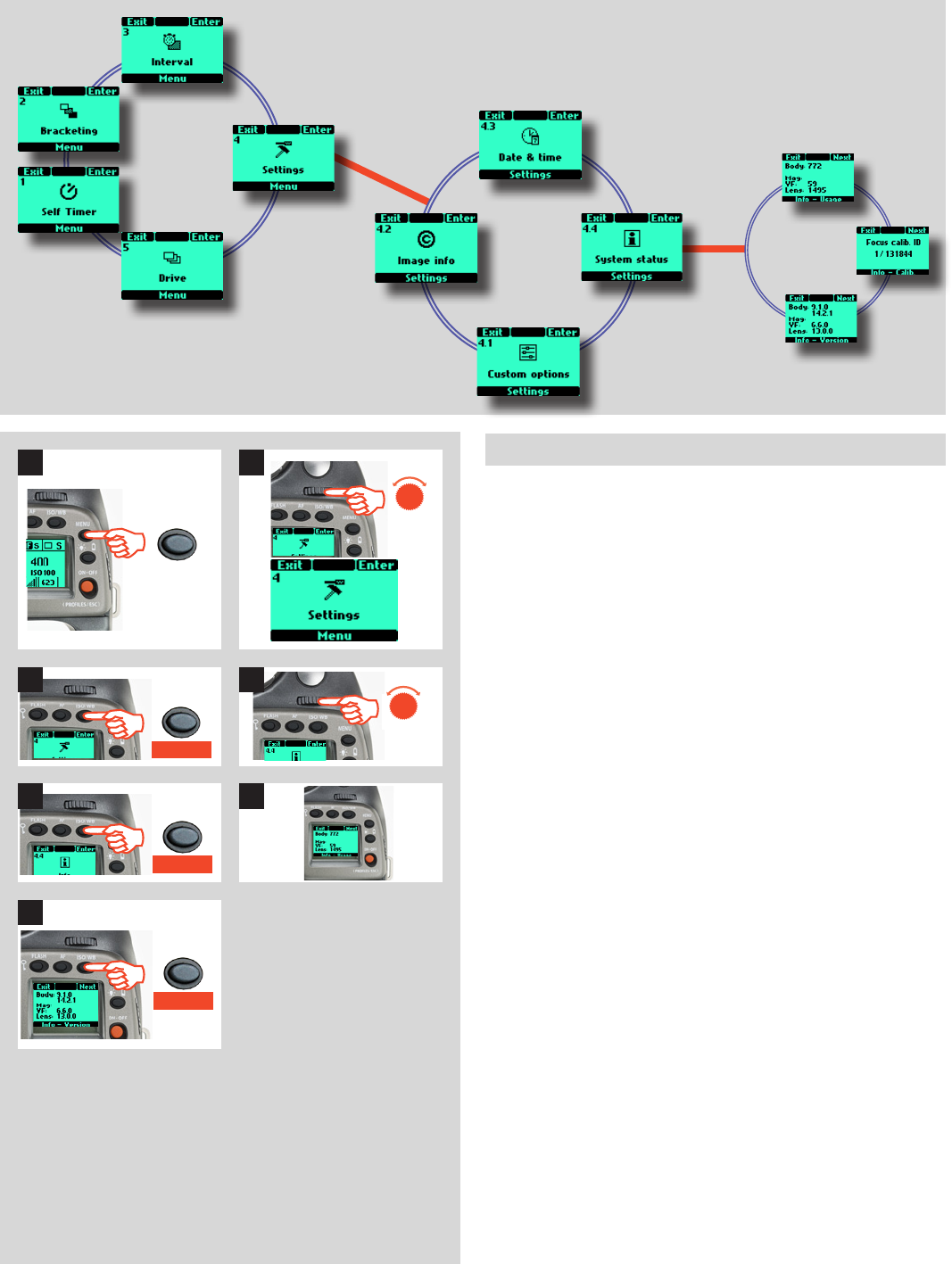
115
H4D
1
7
2
6
4.4 System status
Check component usage and general servicing information as
follows:
1) Press the MENU button on the grip.
2) Turn the front control wheel until Settings appears.
3) Press the Enter (ISO/WB button) on the grip.
4) Turn the front control wheel to access System Status.
5) Press the Enter (ISO/WB button).
6) The display now shows a list of camera components Info-
Usage and to the right of each individual component a
gure that represents the number of actions taken by that
component. Please note that even a completely new camera
will have registered actions as these occur during testing
before delivery.
7) Press the Next (ISO/WB) button to display Info-Version
to display the software version for each item. Press the Next
(ISO/WB) button again to display Info-Calib for focus
calibration information.
F
Enter
ISO/WB
F
Enter
ISO/WB
Enter
ISO/WB
MENU
3 4
5
4.4 System status


















