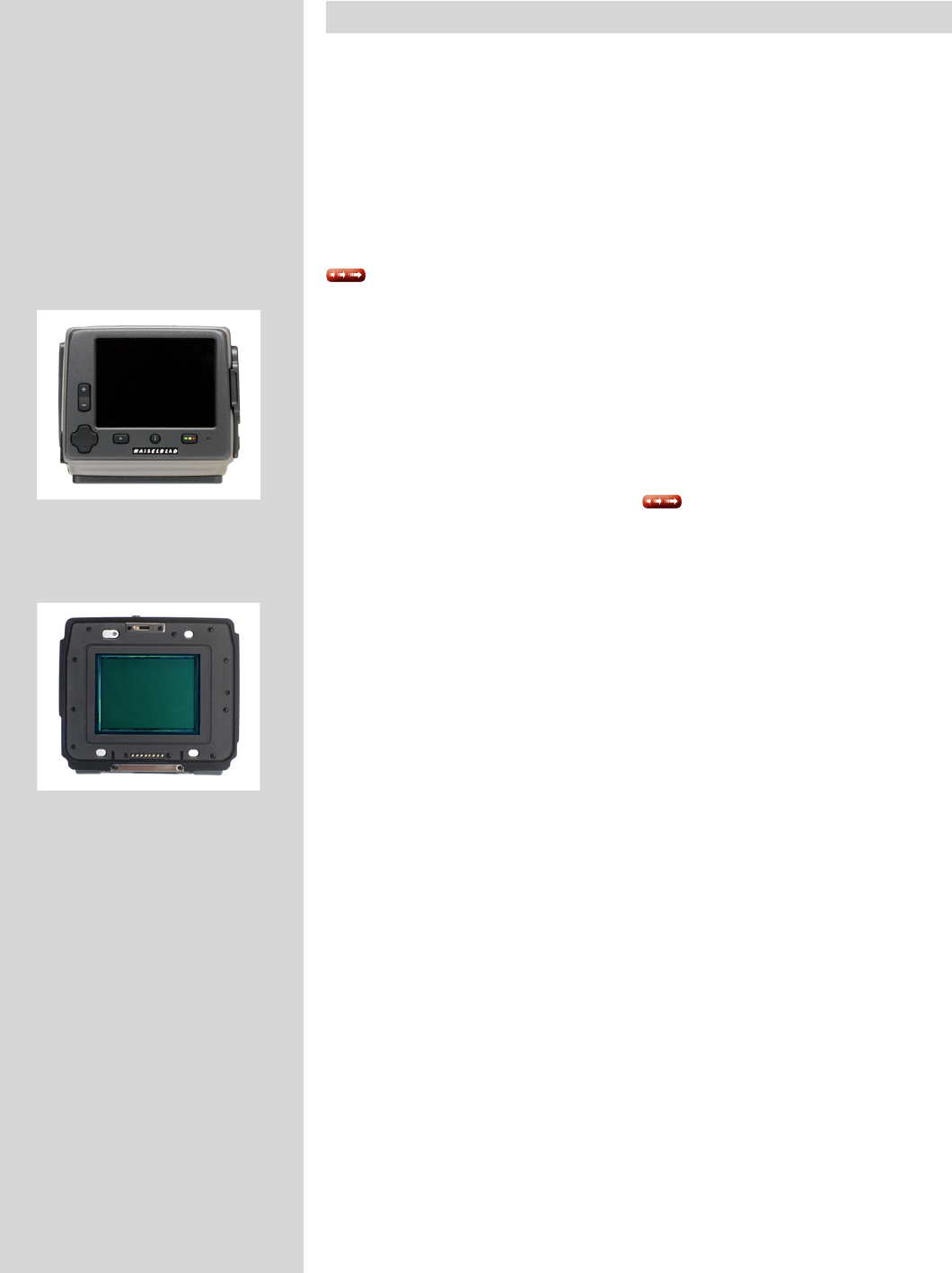
51
H4D
Introduction
The captured image is temporarily stored internally on a CF card or externally, via a
FireWire connection onto a computer hard disk. When tethered to a computer you can
control the camera using Phocus (see the separate Phocus manual for further details).
As the H4D is a purely electronic device, attention to power supply is vital. When work-
ing untethered it is therefore important to plan battery loading / battery replacement
to ensure continued workow. Likewise, image storage is limited and appropriate steps
should also be taken when planning a shoot.
When attaching and removing the sensor unit, pay particular attention to the image
sensor area. The sensor itself is covered and protected by a glass IR lter but take great
care when handling. If you need to clean the lter, see later section for specic details
. When storing separated from the camera, always ensure you have replaced the
protective cover.
If you scratch or mark the lter in any way, it will show up on every shot. Replacements
are expensive so treat the glass surface with at least as much care as you would a lens.
The sensor itself is not accessible for any kind of cleaning or maintenance by a user. Do
not attempt any such action as you will almost certainly damage it irreparably. As is the
case with all electronic devices pay extra care when working in damp en vironments and
avoid damp conditions for storage.
In keeping with Hasselblad’s modular design philosophy, the sensor unit is an independ-
ent component of the H4D. In this way it can be used with view/large format cameras to
optimize its use (see later section for details
).
As a result when mounted on an H4D body, user information is spread across the three
displays - the sensor unit display, the grip display and the HV viewnder display. For
example, exposure controls are visible on the grip display in the viewnder display and in
Phocus when tethered, but not on the sensor unit display Storage information is visible
on the sensor unit display, but not the grip display. However, there are certain settings
which are not only visible on both the grip and sensor unit but can also be changed from
the grip or sensor unit (note that navigation through the sensor unit menu is either by
the zoom controls on the unit or the control wheels on the grip). Please note, therefore,
that various tasks are divided and shared.
With untethered use, the management of captures is handled by the unit. Tasks such
as storage and rating are therefore visible on the unit display. In tethered use, captures
are handled and stored by the computer and are visually checked in Phocus. Check the
appropriate sections in this user manual and the Phocus user manual for details.
It is advisable to adopt a method that suits you for checking settings before each
shoot. It is easy to forget small adjustments you might have made the time before. A
checklist would naturally reect how you normally work but generally, ISO and White
Balance would probably be at the top followed by browse and le storage. Items such
as exposure compensation, for example, will appear in the viewnder and on the grip as
a reminder but can be easily overlooked. You might want to consider using the prole
function to make a one-button-press resetting of important functions for your particular
regular situations.
There are other features such as the visual and audio signals for IAA rating for exam-
ple, that you might nd invaluable and therefore include them as part of your routine
settings. All of these issues are covered in the later sections of this manual.


















