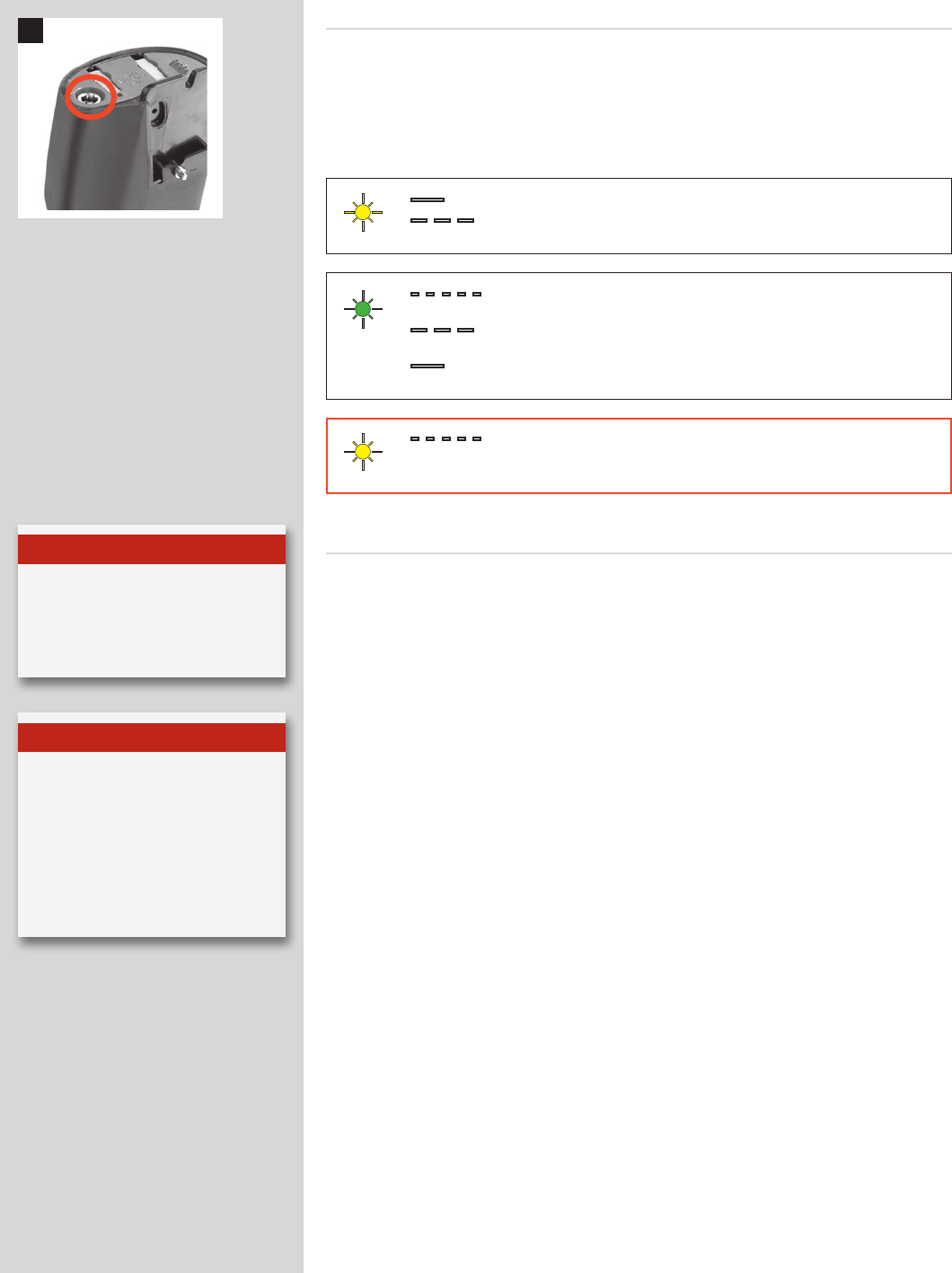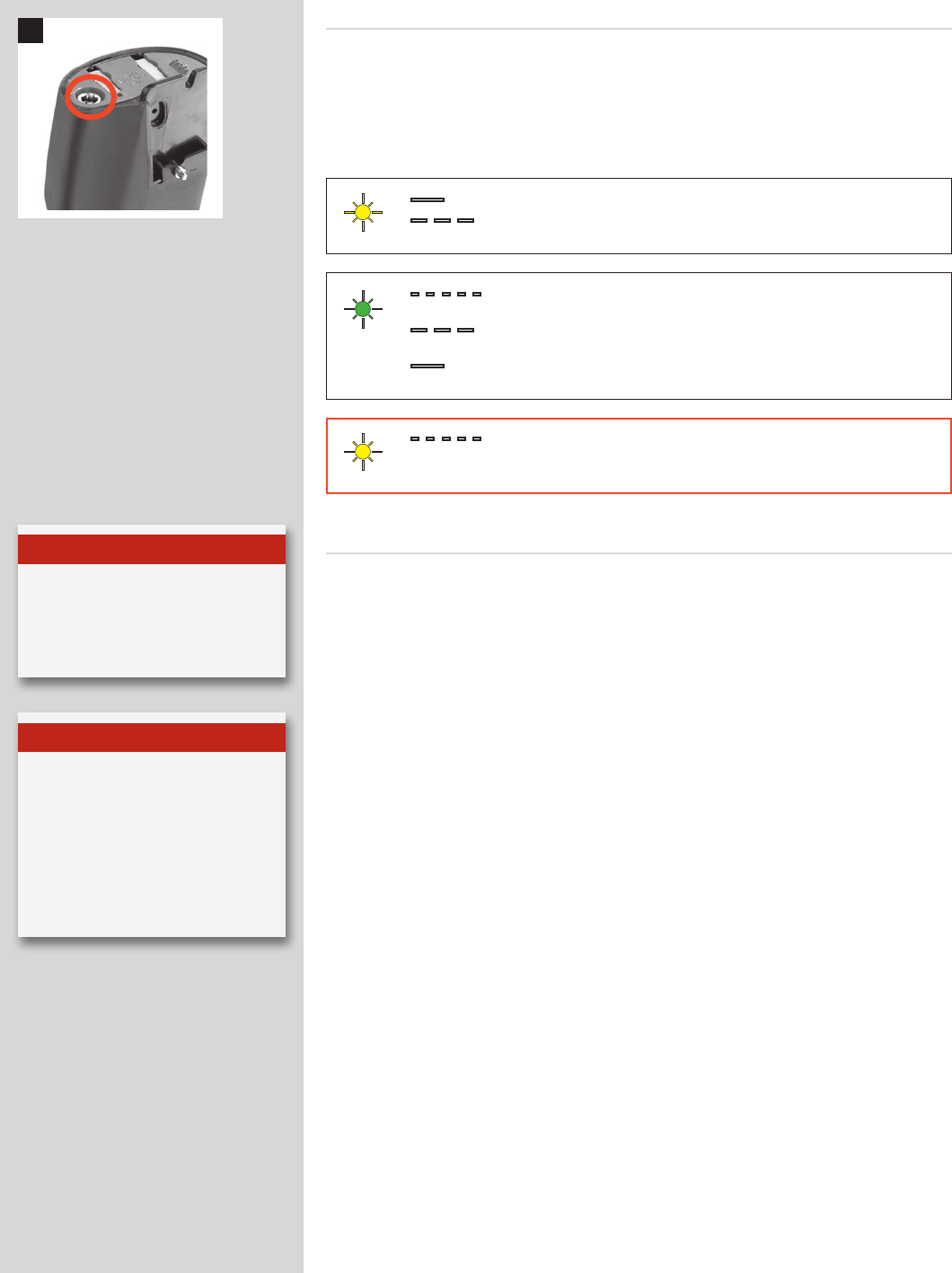
25
H4D
Charging the battery 8
With the battery removed from the camera, insert the jack plug from the battery charger
into the socket on the battery grip. Insert the battery charger into a standard (100–240V~
/50–60 Hz) domestic socket.
During the charging procedure, the lamp on the charger signies the following:
Note
It will take about 12 hours to load
the battery completely the rst time.
Note
If you want to use the rechargeable
battery with an H1/H1D model, the
rmware in the camera must be
version 8.2.2 or later for the battery
grip to function properly
8
Rechargeablebatterygrip–general
• Thebatteryshouldbechargedforapproximately12hoursbeforersttimeuse.
• Thebatteryisbestchargedatanambienttemperatureof10°−45°C(50°−113°F).
• Maximumbatterycapacityisreachedonlyafterthebatteryhasbeenchargedanddischargedseveraltimes.
• Avoidfrequentfulldischarges(afulldischargeissignalledbytheappearanceofthe‘Replacebattery’warningon
thegripdisplay).AsthebatteryisaLi-iontype,ithasno‘memoryeect’ofpracticalimportanceandtherefore
frequentrechargeswillcausenoproblemssuchaslossofcapacityorpoorperformance.Itisthereforebetter
policytorechargethebatteryatveryregularintervals,regardlessofuse.
• Removethebatteryifyouintendtostorethecameraforsomewhileasitwilleventuallybecomecompletely
drained,eventhoughthecameraisturnedo.
• Thebatteryhasanintegrated‘fuelgauge’capabilitythatsupportsthe‘Replacebattery’and‘Batterystatus’
functionsonthegripdisplay.AswithmostLi-ionbatteries,thiscapabilityshouldbeoccasionallycalibrated,
dependingonhowmuchthebatteryisused.Todothis,leavethecameraon(oruseit),untilthe‘Replacebattery’
warningappears.Then,rechargethebatteryfor12hours.Thiswillimprovetheaccuracyofthemeasurements.
• Whenremovingabatteryfromthechargerandimmediatelyreplacingitwithanother,allowafewsecondsto
elapsesothatthechargercanautomaticallyresetforthenextchargingprocedure.
• Itisperfectlynormalforthebatterytobecomewarmwhenbeingcharged.
• Aslighttemporarylossofbatteryperformancemightbenoticedatveryhighorlowtemperatures.Takethe
appropriatemeasuresifthisisthecase.
• Ifyoudonotintendtousethebatteryforawhile,itisbesttostoreitatroomtemperaturewithanapproximate
30to40%charge.Youcancheckthepercentagelevelonthestatusscreen.
• AccordingtotheCIPAstandard,200shotsshouldbeexpectedfromafullychargedbattery,thoughthisdepends
oncamerause.Inpractice,however,withshortintervalsbetweenshots1,000shotscanbeachieved.
• Thebatteryshouldhaveausableservicelifeofaround400recharge/dischargecycles.
continuous yellow
slow ashing yellow
Standby
Pre charge
rapid ashing green
slow ashing green
continuous green
Charging ( < 75% )
Charging ( >75% )
Ready ( 100% )
rapid ashing yellow Fault condition