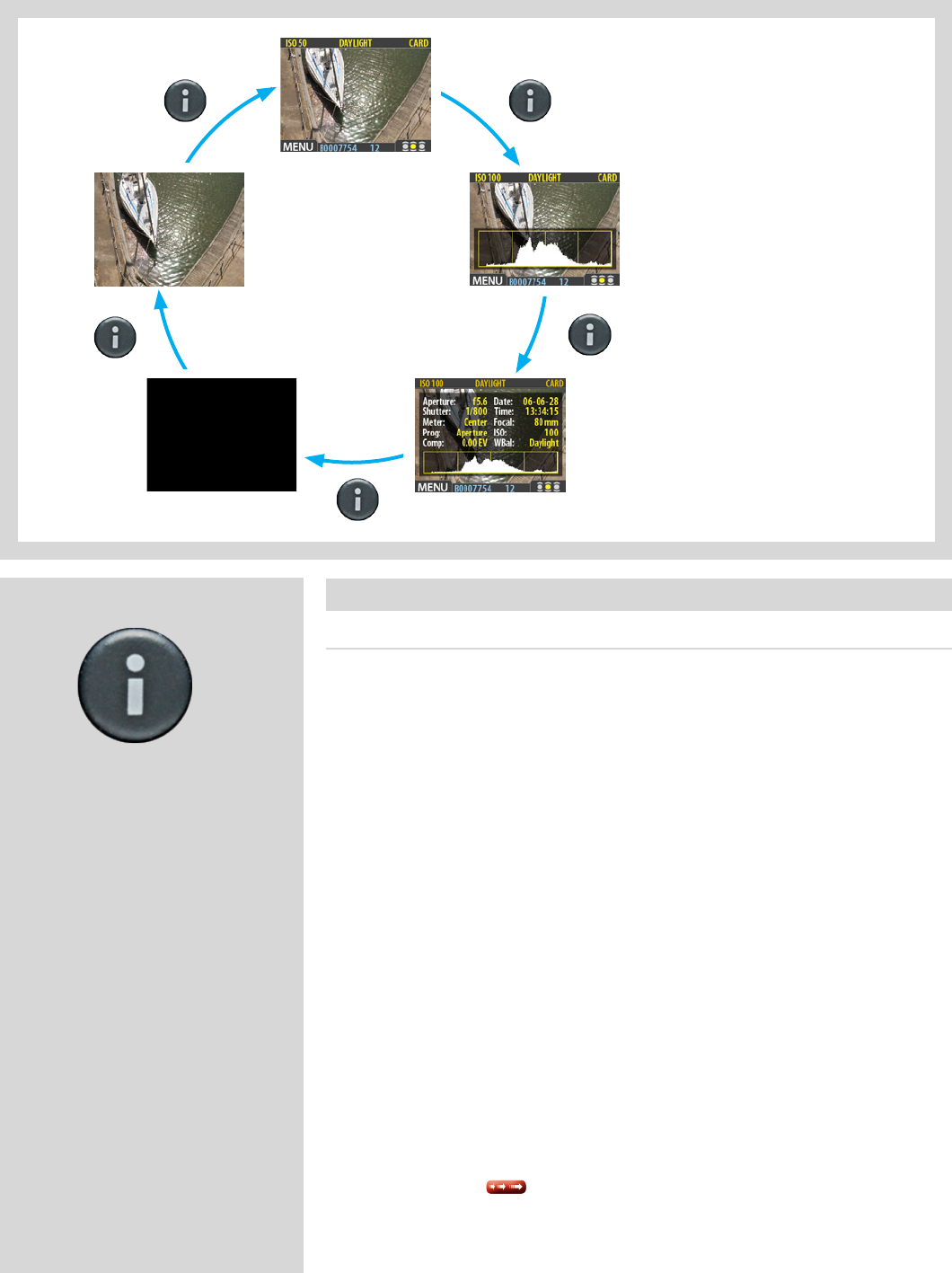
71
H4D
You can cycle through all the
available preview modes by
pressing the
View-Mode button.
Preview Modes
Choosing the Preview mode
Use the
View Mode
button to cycle through the available preview modes which are:
• Standardpreview:
Shows a preview image surrounded by a display of a few important settings. Note that
the information covers some of the image. Go to Full–screen mode to see whole image.
• Histogram:
Shows a preview image overlaid with a histogram.
• Histogramandfulldetails:
Shows a preview image overlaid with both a histogram and camera-setting details.
• Batterysaver:
Turns o the screen, but you can still use the menus and take pictures.
• Full-screenpreview:
Shows the preview only, with no frame or settings information.
Regardless of the current mode, if you zoom in on the image or zoom out to the thumb-
nails, the display reverts to showing the “standard” preview frame, which shows informa-
tion about the current image and camera settings around the edges. When you return to
the standard zoom level, however, you will then also return to your last-selected preview
mode.
The display also operates in menu mode, which does not show a preview, but enables
you to make sensor unit settings. To enter menu mode, press the menu button. See
Menu Items
for details .
Full-screen
preview mode
Standard preview mode
Histogram
mode
Histogram and full details modeBattery saver mode
Preview Modes


















