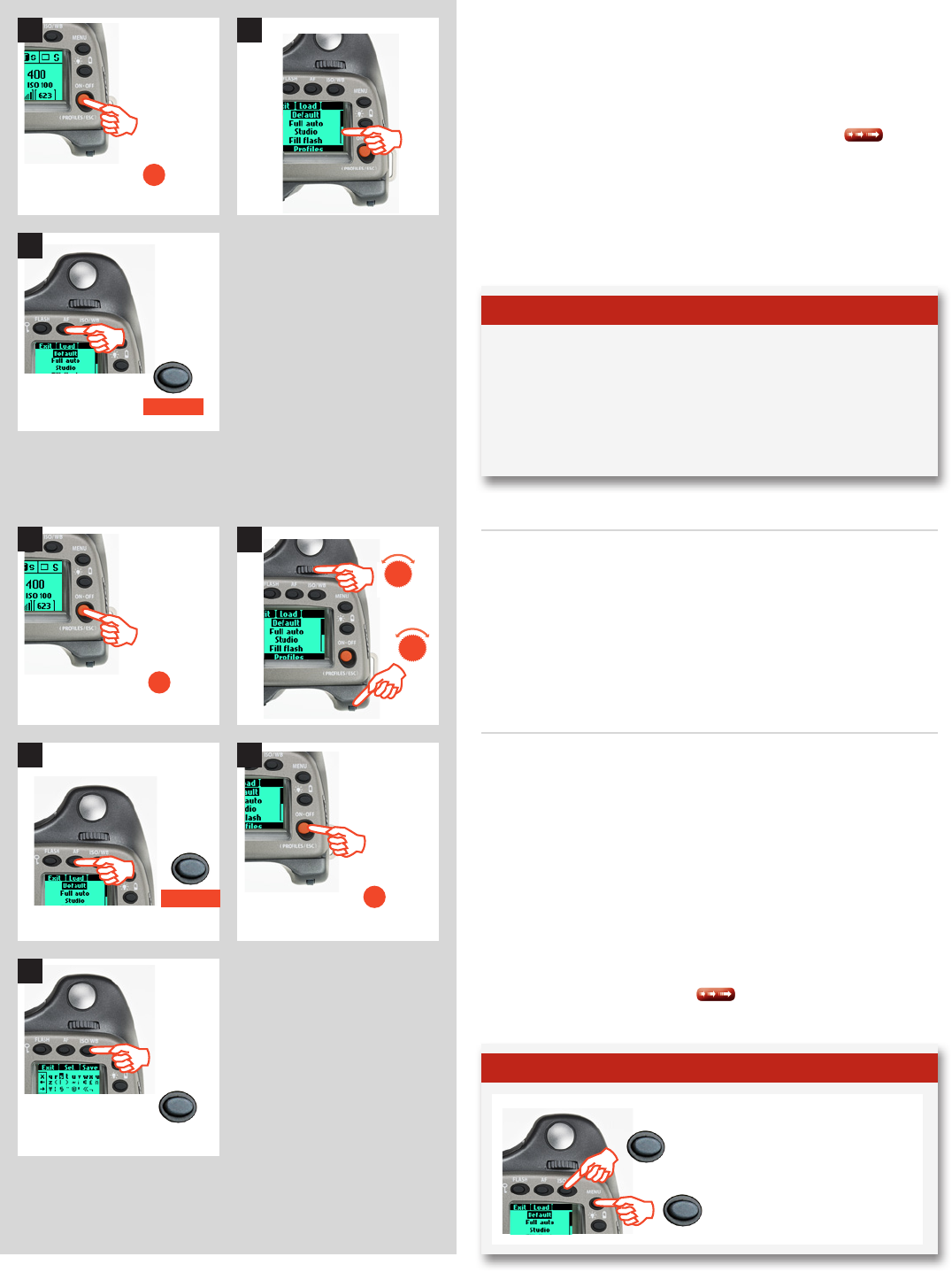
49
H4D
2
ON•OFF
PROFILES/ESC
ON•OFF
PROFILES/ESC
ISO / WB
Save
To quickly reset all proles back to the
original factory settings:
1. Remove battery.
2. Wait 510 seconds.
3. Replace the battery while keep-
ing both the Menu and IS0/WB
buttons pressed.
MENU
ISO/WB
Tip
AF
Load
AF
Load
ON•OFF
PROFILES/ESC
Note
If you decided to change the settings but nevertheless keep the
Prole name on the list, the new set of parameters will be retained
under that name. That is to say, the settings will not be the same
as listed here, despite the name. It might be safer practice to
always change the prole name to avoid later confusion.
F
R
3) Use the scroll bar to go through the list of proles. Choose a
Spare prole or a named prole (except Default). You can
either save the new prole under the original name or you
can change it
4) Press Save (ISO/WB button). The Prole name screen is then
displayed where you can rename the prole to what suits you
(see section Image Info 4.2 for procedure details
).
To use a prole from the main screen, press the PROFILES button
to reach the proles screen again. Scroll down the list to the pro-
le you want and then press the Load (AF) button. All the saved
settings will then be automatically implemented.
Usingproles
1) From the main screen, click PROFILES (ON.OFF button) on
the grip and the prole screen will appear.
2) Use the scroll bar to go through the list and highlight the
desired prole.
3) Press Load (AF button). The camera is now set according to
all the parameters stored according to the name.
Changingaprolename
You can change a prole name (except ‘Default’) at any time.
Proceed as follows:
1) From the main screen, click PROFILES (ON.OFF button) on
the grip and the prole screen will appear.
2) Scroll through the list (front or rear control wheels) and high-
light the desired prole.
3) Press Load (AF button).
4) Click PROFILES (ON.OFF button) again.
5) Press Save (ISO/WB button) The Prole name screen is then
displayed where you can rename the prole to what suits you
(see section Image Info 4.2
).
1
1
3
2
3 4
5


















