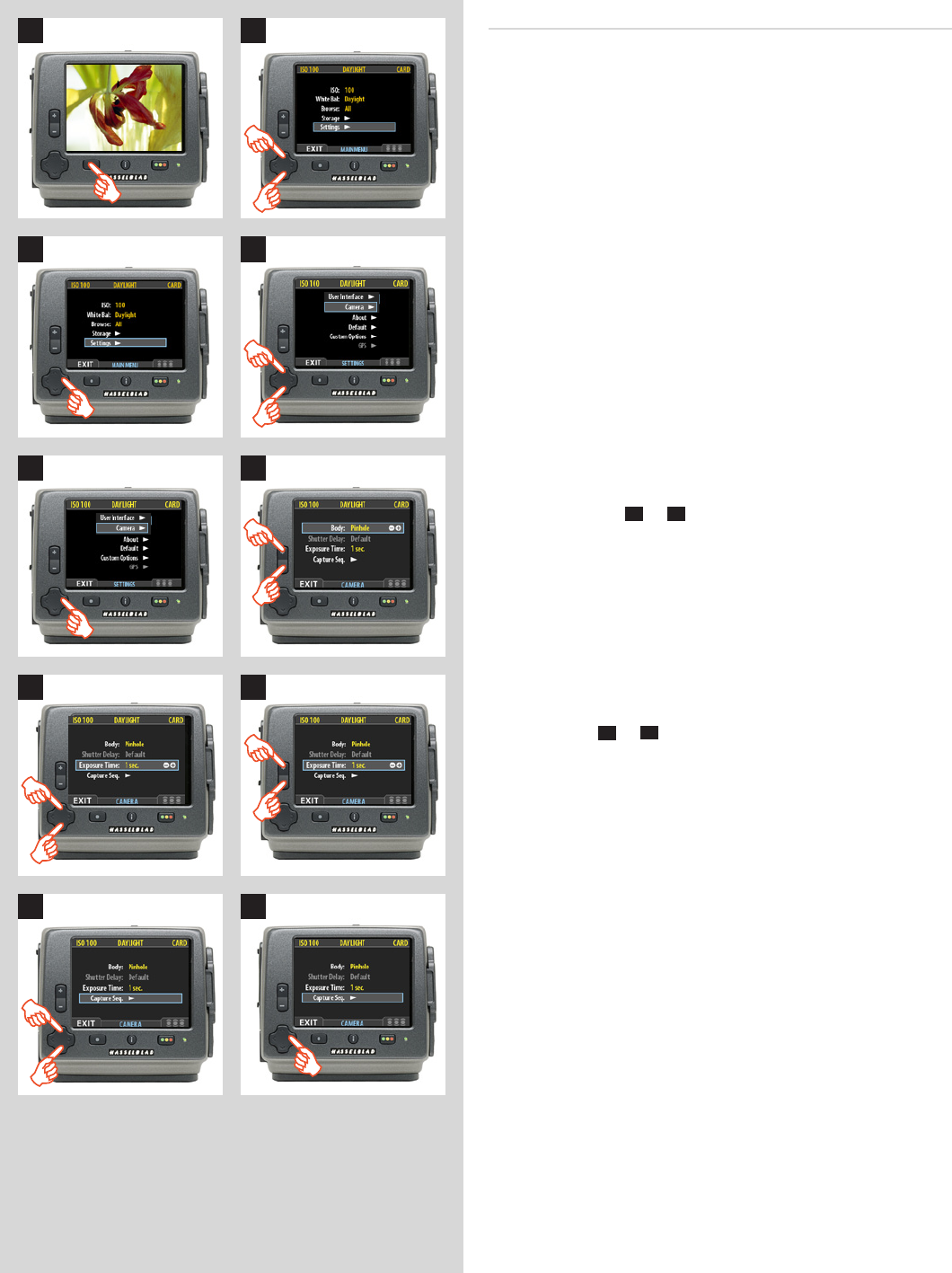
97
H4D
SettingEXPOSURETIMEandCAPTURESEQUENCE
Proceed as follows:
1. Press the menu (
MENU
) button to open the menu.
2. Use and to select the
SETTINGS
sub-menu.
1 2
43
5 6
87
9 10
3. Press to open the
SETTINGS
menu.
4. Use and to select
CAMERA
.
5. Press to open the
CAMERA
menu.
6. Press either the
+
or
–
button to select
PINHOLE
.
7. Press or to select
EXPOSURE TIME.
8. Press either
+
or
–
to make an exposure time setting.
9. Press to select
CAPTURE SEQUENCE.
10. Press to open the
CAPTURE SEQUENCE
menu.


















