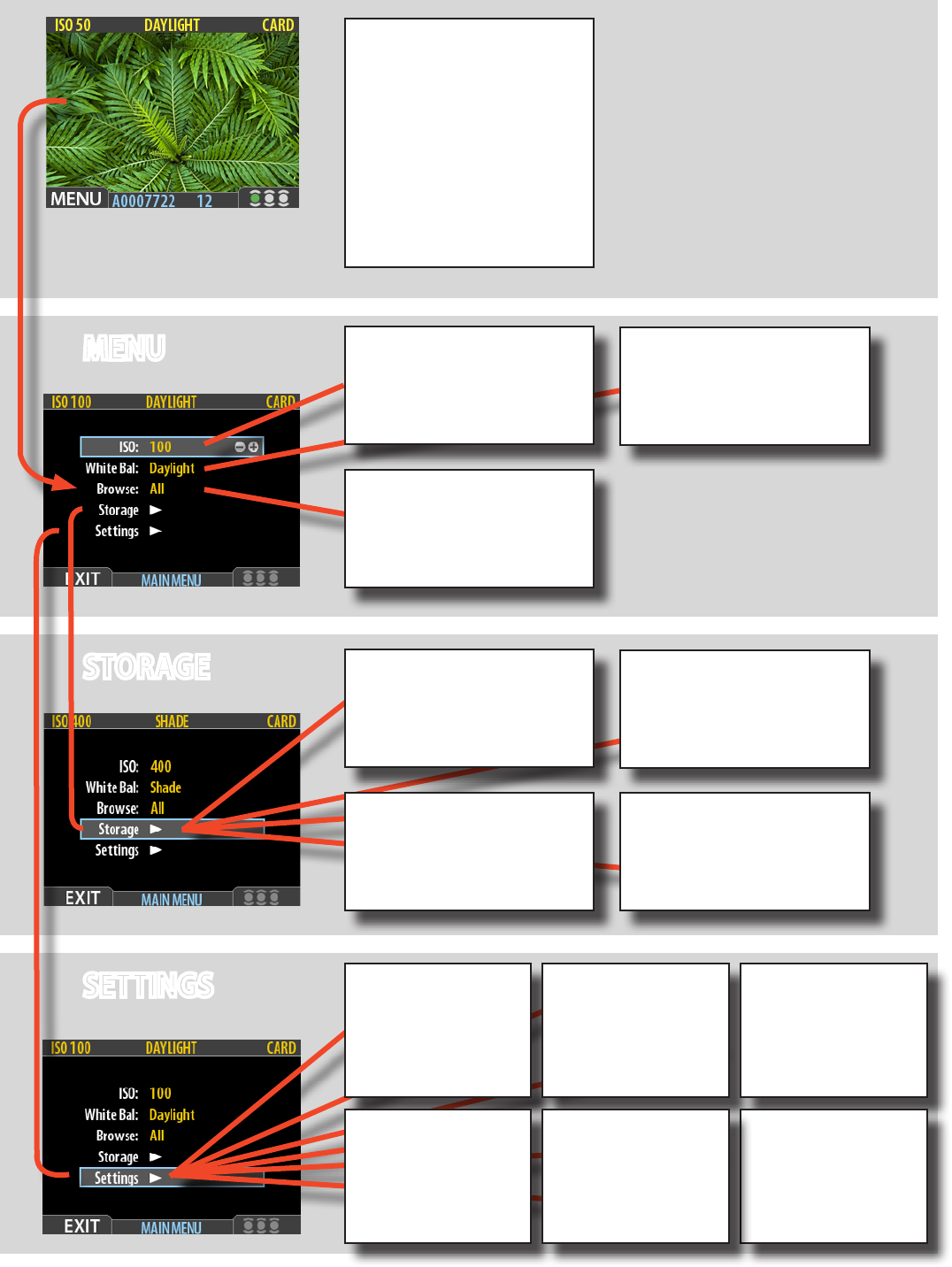
56
H4D
MENU
DELETE
Forsingleormultipledele-
tionofimages.
STORAGE
SETTINGS
Byusingthebuttonsonthecontrol
panelandthecontrolwheelsonthe
gripyoucannavigatedownthroughthe
variouslevelsinthemenu.
Belowisanoverviewofthesetting
optionsavailable.
Simple description of
menu items
WHITE BALANCE
Setsthecolortemperatureoflightused.
ISO
Setsthelightsensitivityofthesensor.
BROWSE
SetstheIAAapprovalstatus(rating)lterfor
easierandquickerimagebrowsing..
DELETE
Forsingleormultipledeletionofimages.
FORMAT
UsedtoformatCFcardsforoptimumuse.
BATCH
Usedtocreatenewstoragefolders(batches)
andnamethem.
DEFAULT APP LEVEL
AssignsadefaultIAAapprovalstatus(rating)
toallnewimages.
USER INTERFACE
Setsmenulanguage,powerdown,
sound,date&timeandseveral
othercustomsettings.
CAMERA
Setsoptionswhensensorunitis
attachedtoaviewcamera.
ABOUT
Displaysserialnumberand
rmwareversion.
GPS
SetsoptionsfortheGIL(Global
ImageLocator)GPSaccessory
whenattached.
DEFAULT
Resetsallcustomsettingsbackto
theoriginalfactorysettings.
CUSTOM
OPTIONS
Setsoptionsregardingtiltsensor,
menucontrolanddisplay.


















