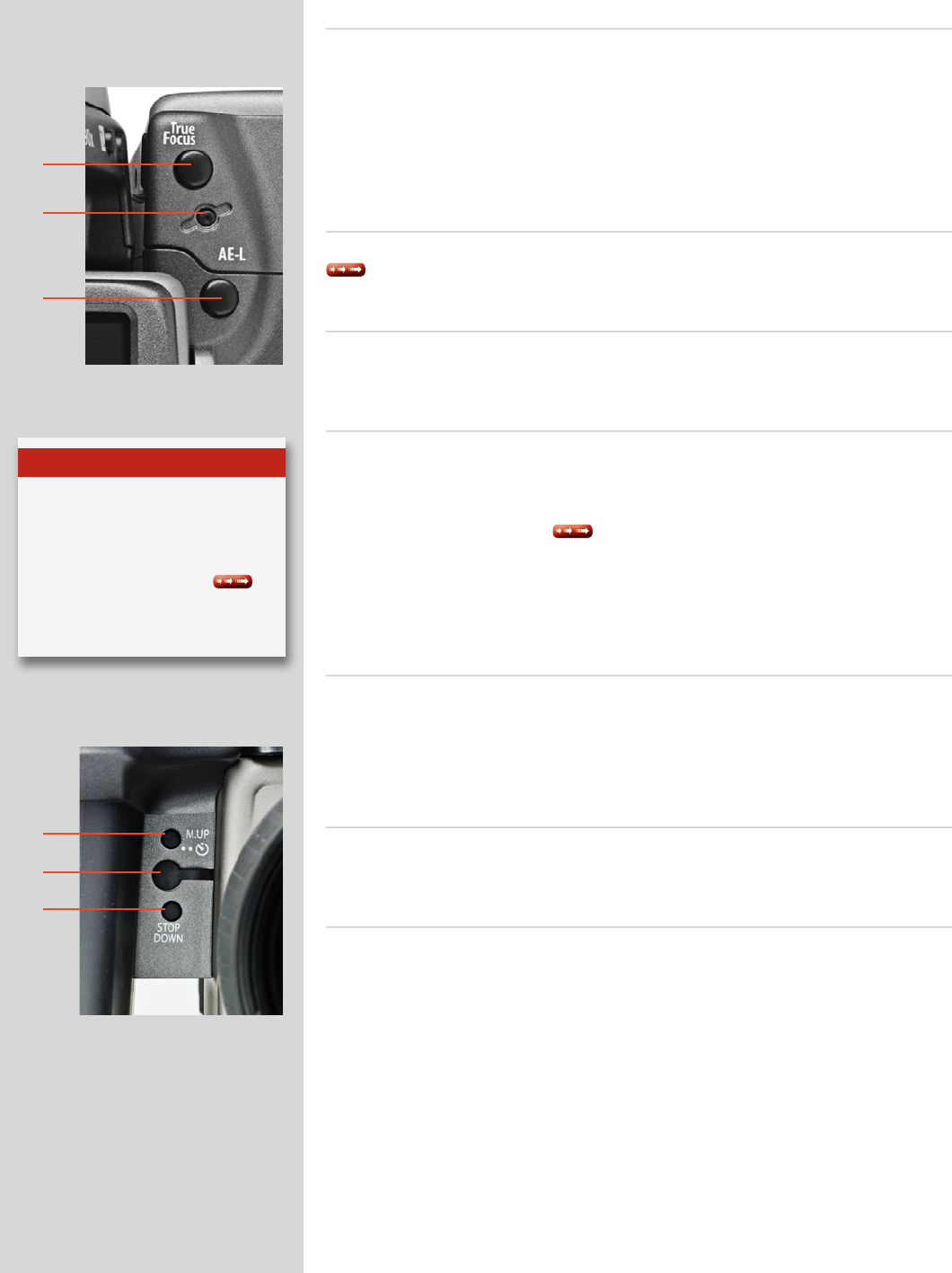
20
H4D
J
K
L
M
N
O
Rearcontrolwheel I
The front and rear control wheels are used to make changes in exposure settings, access
the various loop sections of the menu for settings as well as navigate the sensor unit’s
menu. The eect of the wheels’ direction is customizable.
On the rear of the grip, as well as the rear control wheel, there are a further
three control buttons:
True Focus J
Activates the True Focus setting. See separate section for explanation of this function
.
Format button K
Re-formats a CF card. Purposefully recessed to prevent unintentional use. Dialogue
appears for conrmation.
AE-L button L
This button can lock a light reading made in both automatic and manual exposure
modes. It can also be used in Zone mode to take a new reading.
Can be reassigned in
Custom Options
to another function.
See section on the AE-L button
for full details.
On the front of the grip there are two more control buttons plus the remote
cord release port:
M.UPbutton M
Press this button to raise the mirror and press again to lower it (toggle function). A quick
double press of the button (two within a half second) will immediately access the Self
timer function.
Can be reassigned in
Custom Options
to another function.
Remotereleasecordport N
For attaching a remote release cord (electrical). The Hasselblad accessory jack plug
socket is protected by a captive rubber plug.
STOPDOWNbutton O
Press this button to make a visual check of the depth-of-eld on the viewnder screen at
the chosen aperture. The aperture will close according to the setting and remain closed
as long as the pressure is maintained. You can alter the aperture at the same time to see
the changes taking place.
Can be reassigned in
Custom Options
to another function.
Note
Reassignable buttons are parti-
cularly useful and can save you a
great deal of time and eort. You are
advised to investigate their potential
fully. See Custom Options for
full details.


















