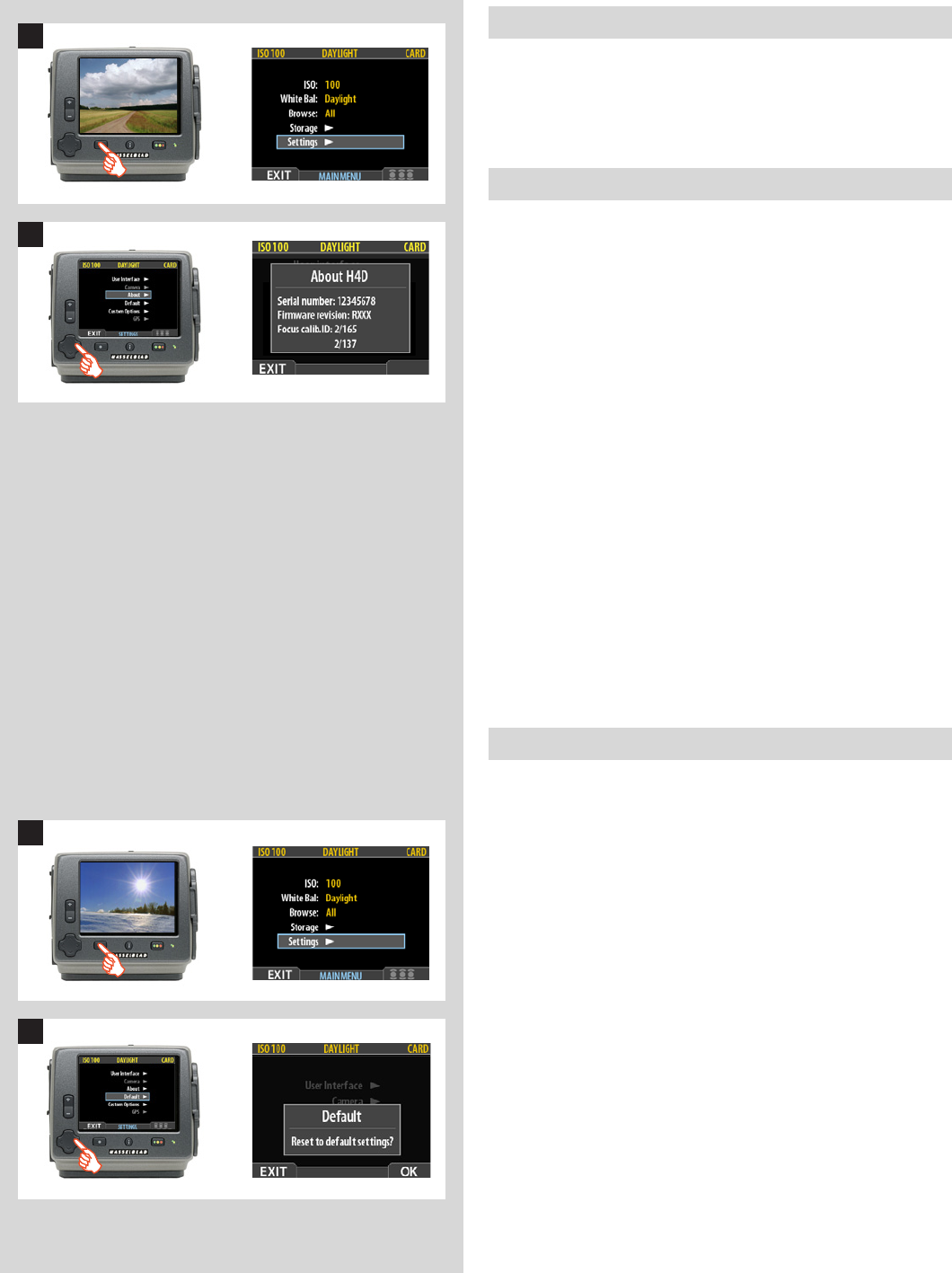
92
H4D
Camera
The
Camera
setting automatically corresponds to an H4D body in
normal use. However, when the sensor unit is attached to a large
format/view camera then other settings must be manually made.
See separate section for further information .
About
Hasselblad regularly releases updates to the rmware of the
sensor unit. These updates not only improve the eciency but
also often add new features. The About box will tell you which
rmware version is present so you can see if you have the latest
(which can be downloaded from the Hasselblad website). The
serial number is also displayed in case Hasselblad Support need
to know it for any eventual problem solving.
The About box also shows the focus calibration ID (which must
match the information on the grip display under 'System Status'
to obtain the optimum performance). Each sensor unit is care-
fully adjusted to match the corresponding camera body, which in
turn produces the matching verications respectively. If you want
to use dierent sensor units with dierent camera bodies, please
refer to a Hasselblad Service Center for more information.
To obtain the About information:
1. Select
MAIN MENU > SETTINGS > ABOUT
.
2. Press to open the About dialog, which shows the serial
number and rmware version. When you are done reading
the information, press the menu (
EXIT
) button to return to the
SETTINGS
menu. Either move on to another setting by using
the navigator button or press the menu (
EXIT
) button again
to exit the menu system.
Default
The
DEFAULT
setting will reset all custom settings you have made
back to the original default / factory settings.
To reset all settings:
1. Select
MAIN MENU > SETTINGS > DEFAULT
.
2. Press the
OK
button and then the
EXIT
to return.
1
2
1
2


















