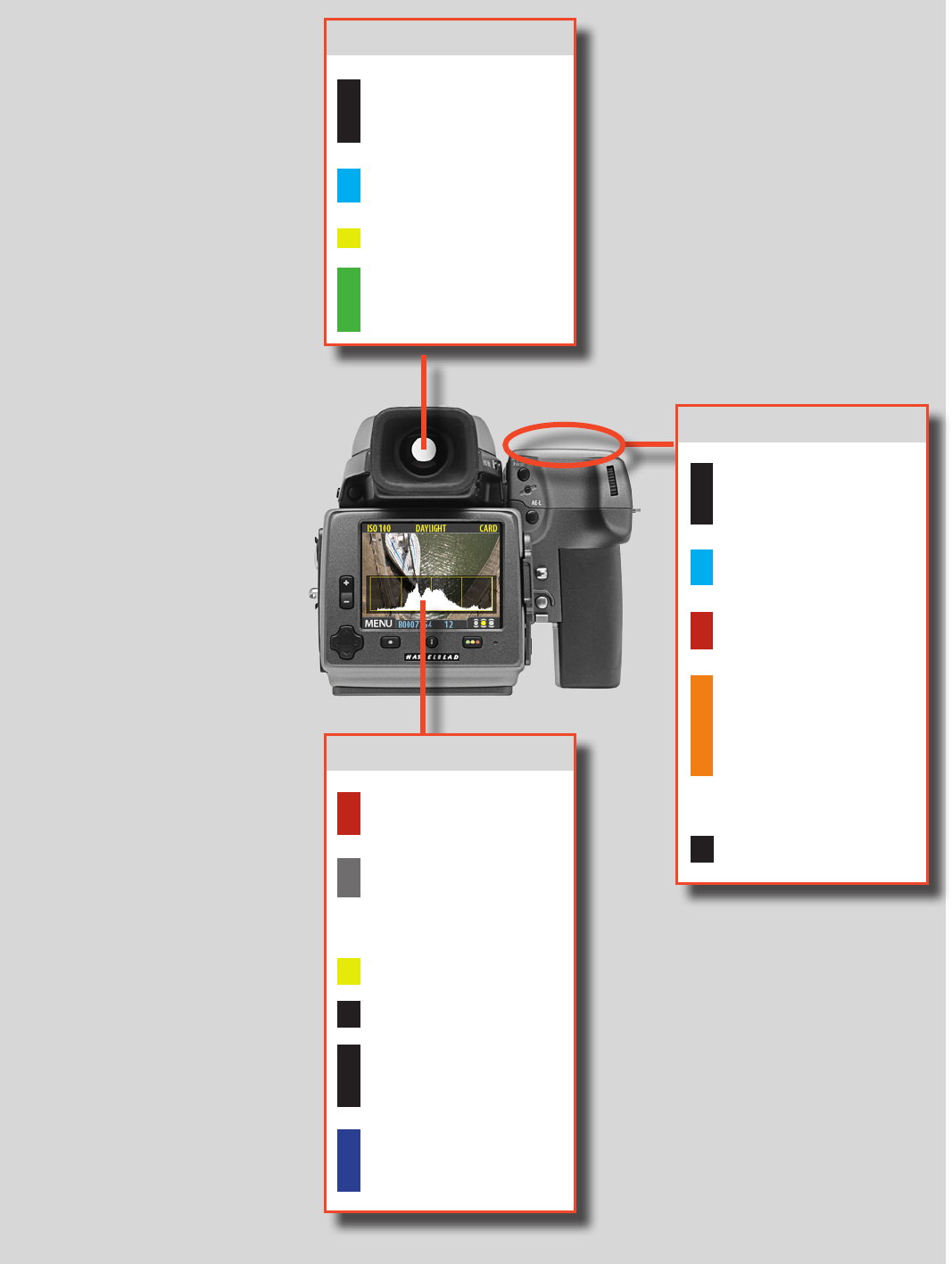
15
H4D
GRIP LCD INFORMATION
This overview illustrates the
functions and features most
commonly needed when shoot-
ing, and how they are distri-
buted on the three displays.
For example, aperture and shut-
ter settings appear in both the
viewnder and on the grip
displays in normal mode but
can also appear on the sensor
unit display if set to do so. ISO
settings appear on the grip and
on the sensor unit display but
not on the viewnder display.
Also, changing settings are mir-
rored throughout. For example,
if you change the ISO setting on
the grip, the change will auto-
matically appear on the sensor
unit display. Also, in this particu-
lar case, you are able to change
the ISO setting on the sensor
unit which will be mirrored on
the grip display.
However, some settings, aper-
ture and shutter settings for ex-
ample, are only changed on the
grip but are nevertheless mir-
rored in the viewnder and sen-
sor unit displays.
Please note that the grip and sen-
sor unit displays also illustrate
many more specialist settings.
These are covered in detail further
on in this manual.
Display information
− overview
VIEWFINDER INFORMATION
REAR LCD INFORMATION
ISO
White balance
IAA rating
Storage medium
.....optional.....
Exposure compensation
Histogram
Metering method
Aperture setting
Shutter speed
Date
Time
Focal length of lens
Metering method
Aperture setting
Shutter speed
Exposure method
Capture counter
Exposure compensation
Focus assist
Warning triangle
Flash warning
Metering method
Aperture setting
Shutter speed
Exposure method
Capture counter
ISO
White balance
Flash indication
Focus
Drive
EV
Battery status
.....optional.....
Histogram


















