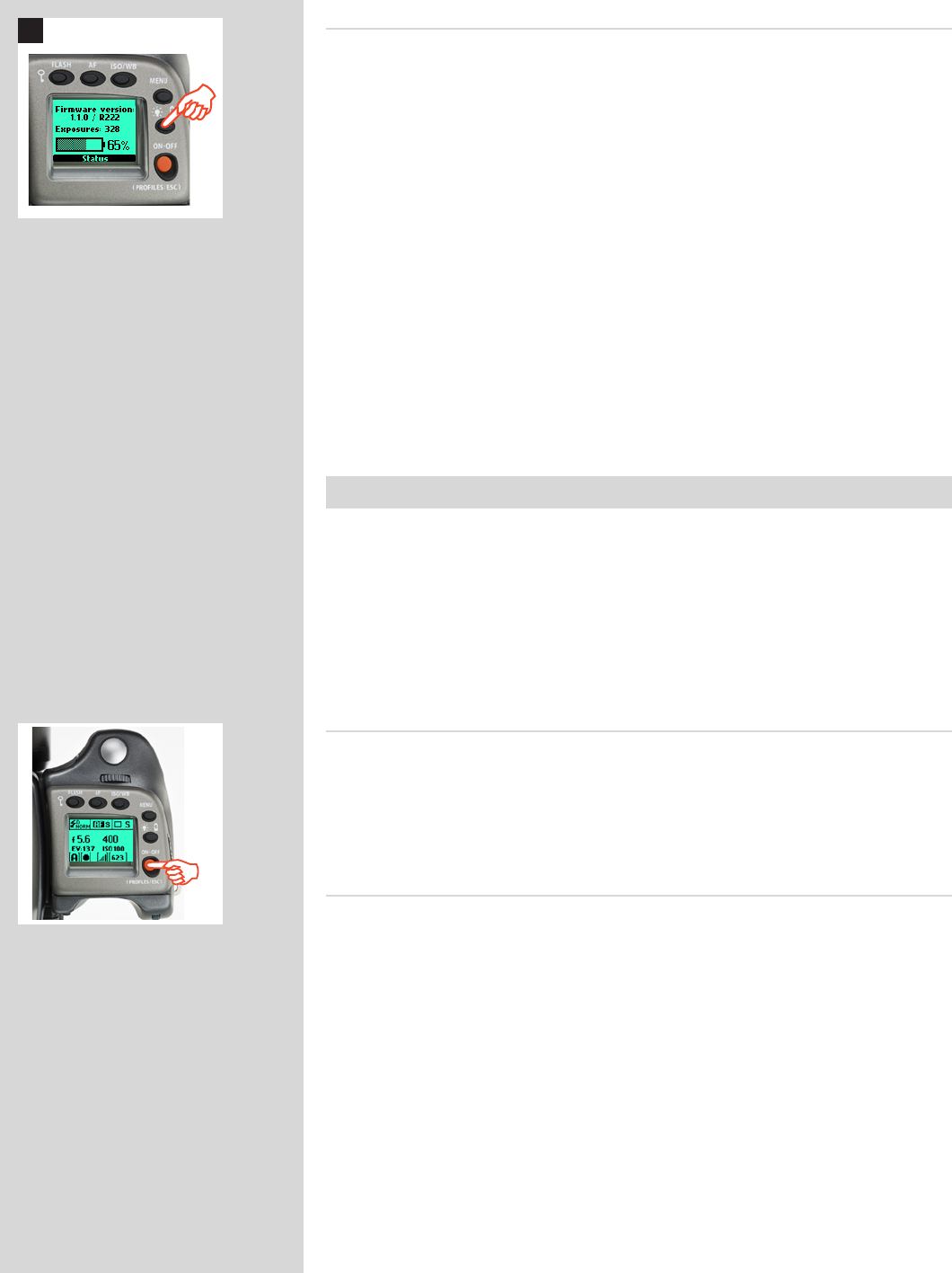
27
H4D
15
Battery status (rechargeable battery only) 15
An immediate full-screen information and battery status check appears on the grip
display by holding down the illumination/battery status button. This screen displays:
• thermwareversion
• thenumberofcapturestakensincethelastbatteryrecharge/change.
• arechargeable-batterystatusiconthatprovidesaquickvisualcheckaswellasagureestimateinpercent.
The information regarding the number of captures taken is intended to help you make an
estimate of the number of possible remaining captures according to your way of work-
ing. For example, if you regularly browse a great deal when shooting or you leave the
camera in ON-mode with no standby, you would naturally expect to drain the battery
sooner than others who don’t. You should soon be able to build up a picture of how you
usually work and can therefore estimate that after X number of captures, you normally
expect to be able to take Y captures before the battery is exhausted (when working in a
similar manner in similar conditions).
The percentage information, however, provides another kind of estimate based more on
the amount of power left in the battery rather than on your normal way of working.
Remember that these are only estimates and that there are a number of factors aecting
remaining battery, ambient temperature for example, as well as general practice.
Power
The camera can be set at two active power modes −
ON
or
Standby
− as well as
OFF
.
In active modes, battery consumption is least in
Standby
mode and most in
ON
mode.
The camera enters
Standby
mode to preserve battery consumption after 10 seconds
(Default) but can be changed in Custom Options #1. Both the grip and the sensor unit
displays are dimmed accordingly. The sensor unit can be set to become independently
inactive in
Power Down
(Menu > Settings > User Interface > Power Down).
However, after 15 minutes of complete inactivity, the whole camera will turn o automati-
cally to conserve power (indicated by no visible logos on either display).
ON
To activate the camera press the red ON.OFF button until you see the start-up H4D logo
appear on the grip display. The logo is automatically followed by the main screen. The
camera is now in ON mode.
After a set period of inactivity (programmable in Custom Options) the camera automati-
cally enters Standby mode, signalled by the appearance of the H4D logo again.
Standby
In this mode the camera is in a mainly inactive ‘standby’ mode and is ready to be imme-
diately reactivated to the ON mode by:
•pressingtheshutterreleasebuttonhalfway
•pressingtheStop down button
•clickingtheON.OFF button
•pressingtheMirror up button.
In this mode, signalled by the standby H4D logo appearing on the grip display, the
demand on the batteries is very low. It is ideal for general use where intervals between
shots exceed a few seconds.
Standby mode is automatically set from the ON mode after 10 seconds (default) of
inactive use (programmable in Custom Options #1).


















