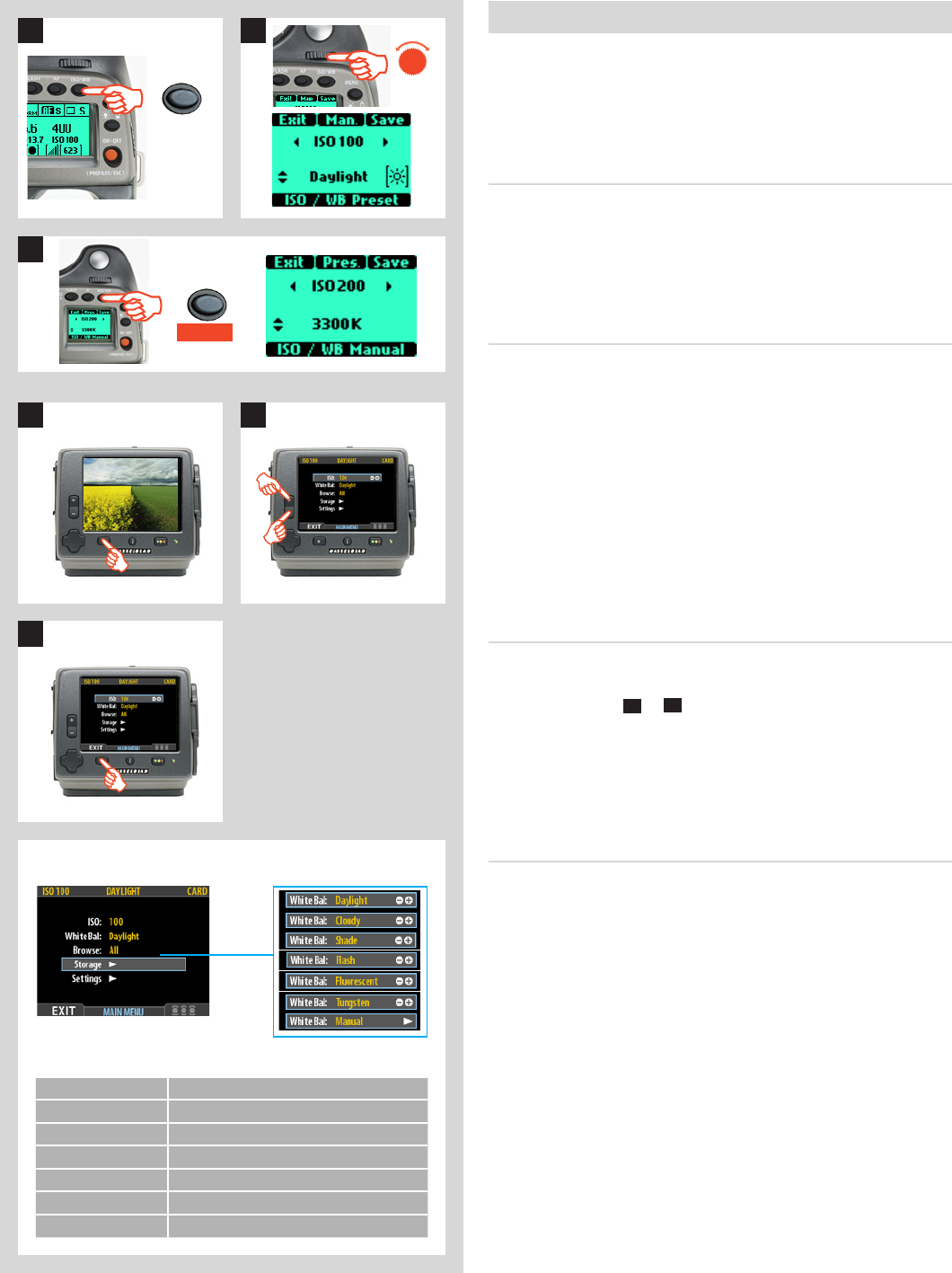
64
H4D
1
1 2
3
1 2
Settings check
ISO, White Balance
and
Browse
settings should be checked before
each session. They are therefore placed at the top level of the
menu for quick and easy access. They are also shown on-screen
in most preview modes, so you can easily keep an eye on them
as your work.
ISO
The ISO setting can be made using the ISO/WB button on the
grip or on the sensor unit. The 'natural' sensitivity of the CCD is
ISO 100, so you will get best results with this setting if the light
conditions allow.
TosettheISOonthegrip:
The
ISO/WB
button provides immediate access to ISO settings.
The front control wheel is used to make the desired changes. The
settings are automatically and simultaneously transferred from
the camera to the sensor unit. Please note that the changes are
only displayed on the sensor unit when the settings have been
saved.
1) Press the ISO/WB button on the grip.
2) To make an ISO setting, turn the front control wheel to select
the desired rating.
3) Press SAVE (ISO/WB button) to save the setting.
TosettheISOonthesensorunit
1. Choose
MENU > ISO
. This is the top item of the top menu, so it
will be selected by default when you enter the menu system.
2. Use the zoom (
–
or
+
) buttons to step through the avail-
able ISO settings until the setting you want is shown.
3. Press the menu button to exit the menu system and keep the
setting.
White balance / Grey balance setting
There are several ways to make a white/grey balance setting
adjustment. When untethered on location you might prefer to
make a quick preset adjustment setting at the same time that
you check the
ISO
and
Media
settings. Tethered in the studio you
might prefer to take the rst shot of a grey card/scale and make
the adjustment in Phocus for that session. In addition, you might
want to assign the
User Button
as a rapid white balance check in a
mixed lighting situation.
A white balance setting can be made either on the grip or on the
sensor unit. Changes made on one are recorded and displayed
on the other.
ISO/WB
F
Save
ISO/WB
There are seven ‘White Balance’ settings to choose from.
White Bal. Setting Setting description
Daylight Forgeneraloutdooruseindirectsunlight.
Cloudy Forgeneraloutdooruseincloudyweather.
Shade Forgeneraloutdooruseinshadylocationsoutofdirectsunlight.
Flash Forgeneralindoorusewhenusinganormalash/strobesystem.
Fluorescent Forusewhenusinguorescentlighting(striplights).
Tungsten Forusewhenshootingindoorsunderstandardtungsten/Blamps.
Manual Foramanualsetting


















