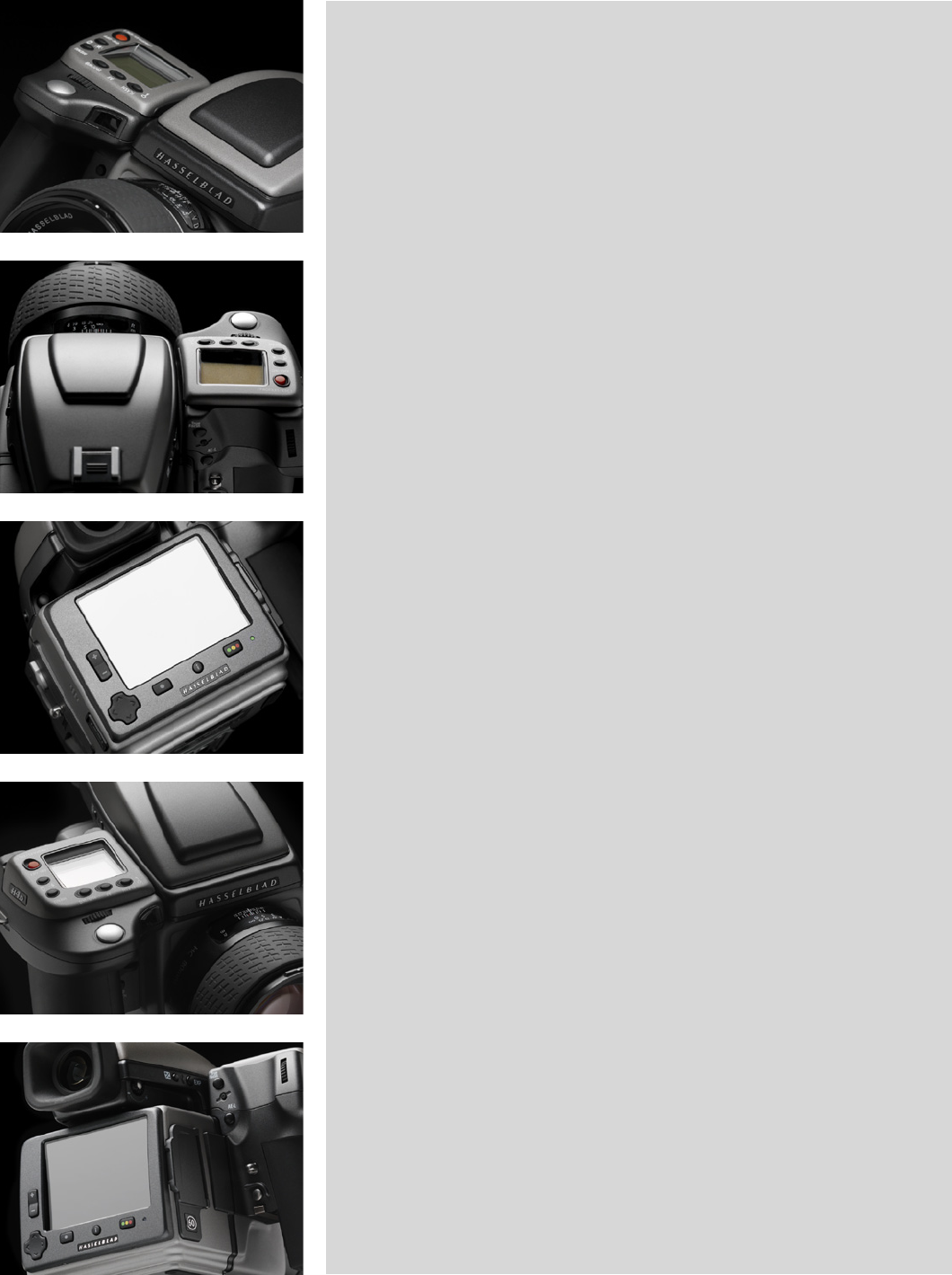
8
H4D
Computer system requirements
Digital les naturally end up on a computer for processing. Image-storage and
correction requires a certain minimum standard regarding computer capabilities.
Large images will require a high-performance computer with plenty of memory,
advanced graphics capabilities and a recent operating system. In most cases, the
computer should include a FireWire 800/400 connector, which will enable you to
load images directly from the camera. To load images stored on the removable
compact-ash card, you could instead use a compact-ash card reader, but FireWire
is recommended for maximum exibility.
Warnings and restrictions
■ If you want to power the H4D from a PC laptop (as opposed to a Macintosh
laptop), you must ensure that the FireWire port on the computer is capable of
supplying power. Please note the following:
• Most recent Macintosh computers are compatible, both desktops and
laptops.
• MostrecentdesktopPCcomputersarecompatible.
• Most laptop PC computers are NOT compatible (but can be modied in
many cases).
■ Keep the H4D and computer equipment away from moisture wherever possible.
If your camera becomes wet, disconnect from power and allow it to dry before
attempting to operate again.
■ Alwaystakegreatcarewhenyouremovethesensorunitforcleaningasthe
exposedCCDsensorprotectivelterisvulnerabletodamage.
■ Keep all cables connected to or from your camera and computer out of the way
where they will not be tripped over.
■ Ensure the ventilation openings remain uncovered on the sensor unit when it is
active.
■ YournewHasselbladcameramayhavebeensuppliedinkitformorasseparate
items. There are a number of possible combinations depending on factors such
as oers, bundles etc. Please ensure that all the items noted on the accompany-
ingpackinginformationhavebeensuppliedandarecorrect.
■ Contact your Hasselblad dealer or distributor immediately if anything is missing
or seems faulty in any way, quoting the serial numbers and purchase details
where appropriate.
■ Pleasekeeppurchasedetailsandthewarrantyinasafeplace.
■ Familiarise yourself with the various parts and components. Leave protective
covers on as much as possible and avoid touching glass surfaces and inserting
ngersintothecamerabody.Hasselbladcamerashavearobustconstruction
and are capable of withstanding fairly rough treatment but nevertheless are
precision instruments and will serve you longer if treated with respect from the
beginning.
■ Finally,pleasecheckoccasionallyontheHasselbladwebsite for any updates
regarding user instructions, changes, news, or other information. If you have
no Internet access, please contact your Hasselblad dealer or distributor for the
latest information.


















