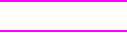
EN Push/Pop Cursor Position Command 6-15
Push/Pop Cursor Position Command
The Push/Pop Cursor Position command allows the current cursor
position to be stored and recalled.
? & f # S
# = 0 - Push (Store cursor position)
1 - Pop (Recall a cursor position)
Default = 0
Range = 0, 1 (Values outside range are ignored)
A value field of 0 pushes the cursor position onto the stack, leaving
the current position unaffected. A value field of 1 pops the position
from the stack, restoring it as the current cursor position.
Note The last item pushed is the first item popped.
Twenty positions may be pushed. If you try to save more than
20 positions, the command is ignored. If you try to restore more
positions than were pushed, the command is ignored. A printer reset
restores the current active position stack to the top (all saved
positions are discarded).
The positions stored in the stack are not changed with an orientation
change. Therefore, the positions are relative to the top left corner of
the current orientation. Also, a position pushed in one orientation and
popped in another can result in a position that is outside the logical
page. If the position popped is outside the current logical page, the
position is moved to the appropriate logical page limit.


















