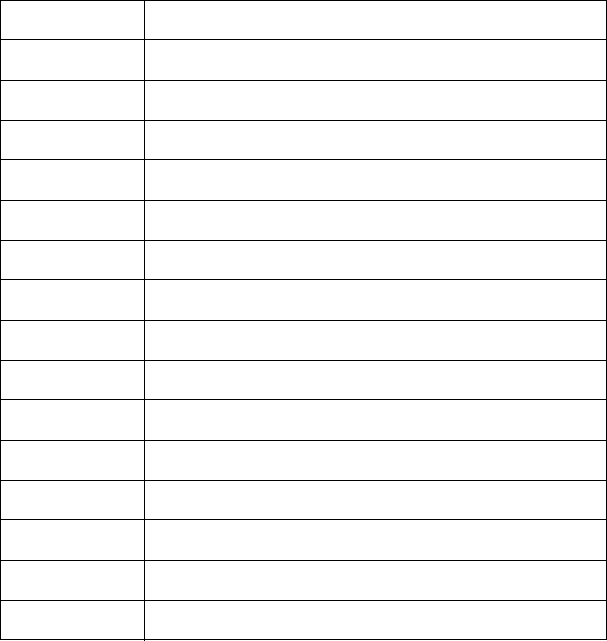
8-16 PCL Font Selection EN
Stroke Weight Command
The Stroke Weight command designates the thickness of the strokes
that compose the characters of a font.
E
C
( s # B - Primary stroke weight
E
C
) s # B - Secondary stroke weight
Default = 0
Range = - 7 to 7 (less than -7 maps to -7; greater than 7 maps to 7)
The value field (#) specifies the thickness of the strokes used in
the design of the font. The supported stroke weight values are
–7 through 7. The thinnest font available is –7; the thickest font
available is +7. The standard stroke weight for a medium font is 0;
the standard stroke weight for a bold font is 3; the standard stroke
weight for a light font is –3.
Table 8-2 Stroke Weights
Value (#) Typeface
-7 Ultra Thin
-6 Extra Thin
-5 Thin
-4 Extra Light
-3 Light
-2 Demi Light
-1 Semi Light
0 Medium, Book, or Text
1 Semi Bold
2 Demi Bold
3 Bold
4 Extra Bold
5 Black
6 Extra Black
7 Ultra Black


















