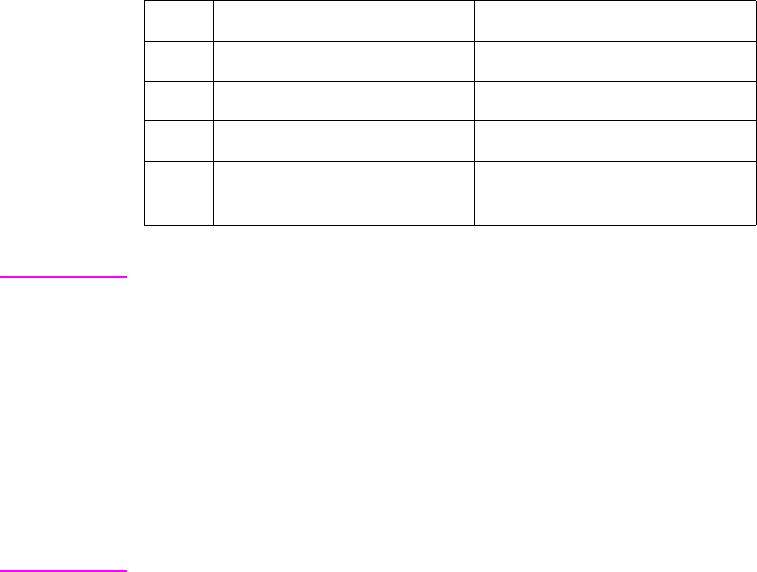
EN User-Defined Pattern Command 13-17
Notes The Master X and Master Y Resolution fields can be used to specify
600 dpi resolution for a pattern originally designed at 300 dpi.
However, a pattern which was designed at 600 dpi is not available
for selection at 300 dpi resolution.
Patterns are identified by some value (ID number). This is the current
pattern ID number.
If the Pattern ID command is not used to assign an ID number to the
user pattern, the existing (current) pattern ID value is used. If a
pattern is already associated with the ID, that pattern is replaced with
the new pattern.
Format (Byte 0)
This field, byte 0, must be set to “0.”
Continuation (Byte 1)
This field, byte 1, must be set to “0.” (This byte is for future printer
support and does not currently provide any continuation operation.)
Pixel Encoding (Byte 2)
This field, byte 2, should be set to “1.” (This byte is reserved for future
printer operation.)
4 Height in Pixels
6 Width in Pixels
8 X Resolution
10 Y Resolution
12 Pattern image
M
Table 13-4 Resolution-Specified User-Defined Pattern Header


















